Launchpad
Launchpad on your Mac is a central location where you can see and open apps that are on your Mac.
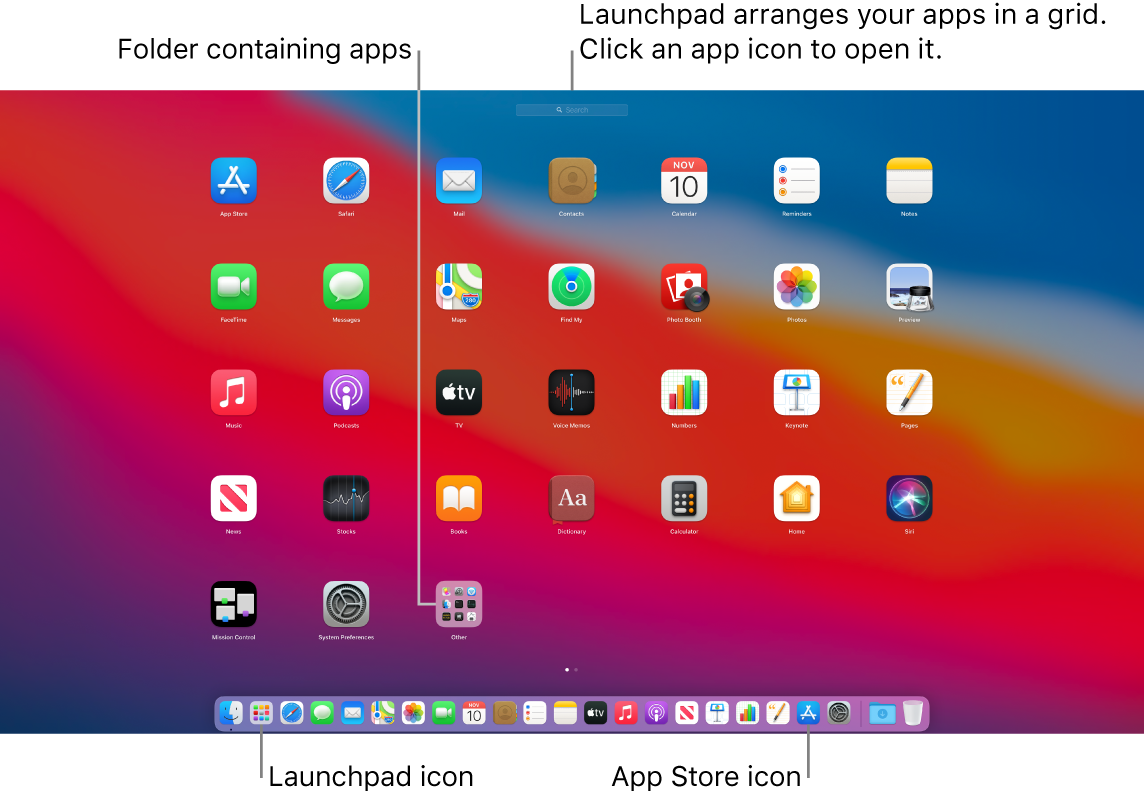
Open and close Launchpad. Click the Launchpad icon ![]() in the Dock to open Launchpad. To close it, press Esc or click anywhere on the screen (except on an app icon).
in the Dock to open Launchpad. To close it, press Esc or click anywhere on the screen (except on an app icon).
Search for an app. Type its name in the search field at the top of Launchpad. To move to another page in Launchpad, press Command-Left Arrow or Command-Right Arrow.
Organize apps in Launchpad. Launchpad organizes your apps in a grid. Drag an app to a new location to rearrange apps. Drag an app onto another app to create a folder. Drag more apps to the new folder to add them. To remove an app from a folder, drag it out.
Learn more. See the Apple Support article Use Launchpad on your Mac.