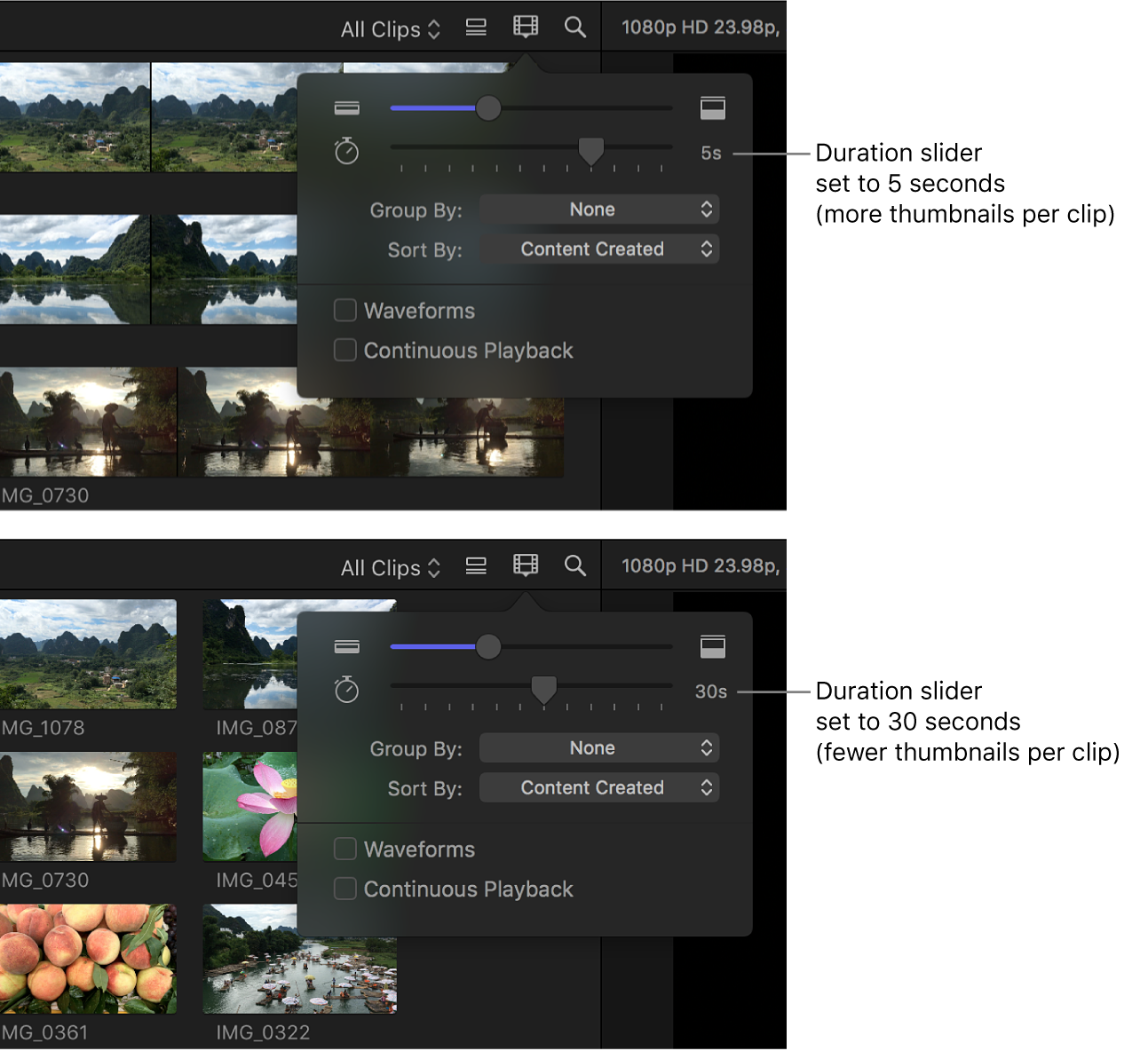filmstrip
Your video clips appear as filmstrips in the timeline (where you build projects) and in the browser (where your source media is displayed). A single video filmstrip might represent several seconds of video encompassing hundreds of video frames (individual images). Audio-only clips appear as audio waveforms, showing the change in the audio volume over time.
You can adjust the appearance of filmstrips in the browser and the timeline so that it’s easier to make selections. For example, expanding the width of a filmstrip (by showing shorter durations per thumbnail) helps you make more precise selections.