How updating a library for Final Cut Pro X 10.3 can affect your audio
Learn about how updating libraries for use with Final Cut Pro X 10.3 might affect your projects' audio.
To work with libraries created using Final Cut Pro X 10.1 – 10.2.3 in Final Cut Pro X 10.3, you must update existing libraries. When you choose to update a library, Final Cut Pro analyzes your library and converts all compound, multicam, and sync clips to a new role-based format. Final Cut Pro gives unique subroles to each of the audio components contained in compound, multicam, and sync clips. These changes can affect a project's sound mix, especially for projects that include many of these types of clips.
Before you update
Before you update Final Cut Pro, back up your existing libraries and your current copy of the Final Cut Pro application. This allows you to move your files to another Mac and to continue working on these projects, if necessary.
Because updating libraries could affect the sound of your projects’ mixes, you might also want to considering doing any of the following before updating:
Wait until all the projects in that library have been completed and delivered before updating libraries.
Share your current projects for use as a reference to compare them with the sound of the projects after updating. If a project doesn’t sound the same after updating, you might need to spend some time adjusting the affected edits in the sound mix.
Libraries updated for Final Cut Pro X 10.3 aren't compatible with earlier versions of Final Cut Pro X. Back up all files and the application before updating.
About audio roles in compound, multicam, and sync clips
In earlier versions of Final Cut Pro X, compound, multicam, and sync clips had channel-based audio components. For example, a clip recorded in the field might have four audio channels. When placed inside of a compound, multicam, or sync clip, these audio channels appeared as components of the clip.
When you update your libraries to Final Cut Pro X 10.3 the update process converts these clips to a new role-based clip type. In the role-based format, the audio components of compound, multicam, and sync clips are defined by the subroles the audio components are assigned to. If multiple audio clips contained within a compound, multicam, or sync clip share the same role, Final Cut Pro mixes all the audio clips into a single component, which then operates much like a traditional audio bus. For example, if all of the audio clips contained inside a compound, multicam, or sync clip were tagged with the “Dialogue” role, after updating the library that clip will have a single component called “Dialogue,” and the audio from those clips are mixed together through that component.
Because of this, audio edits made to these clips in earlier version of Final Cut Pro might be lost or changed, which can change the sound of your mix. Because compound, multicam, and sync clips are reference clips, changes to any single instance will affect all the uses of the clip in other projects within the same library.
Changes to audio role assignments in compound, multicam, and sync clips
When updating a library, Final Cut Pro changes the role assignments of audio components contained in a compound, multicam, or sync clip.
In earlier versions of Final Cut Pro X, a clip with four audio channels could be assigned to a single parent role (“Dialogue” in the example below):
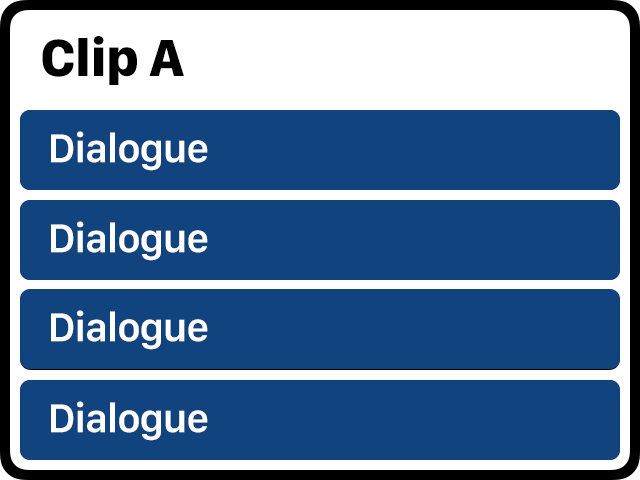
When you update the library that contains this clip, Final Cut Pro X assigns each audio component of the clip to a unique subrole. Components that previously shared a role have a number appended to the original role name after the library is updated, as follows:
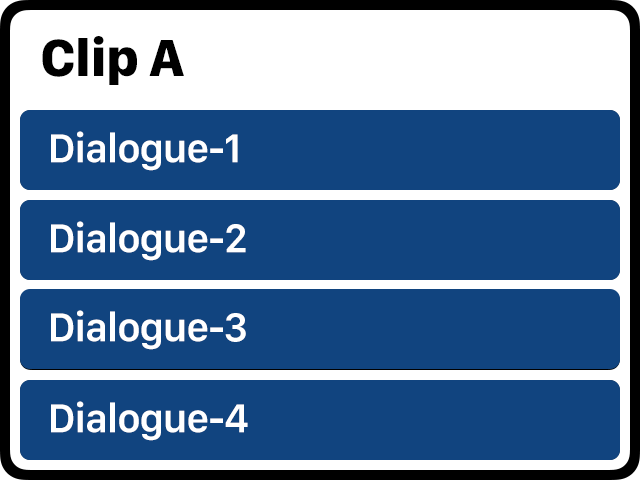
Final Cut Pro does not change the role assignment of an audio component if unique subroles are assigned to each component in a clip. For example, updating a library won't change the following clip’s subrole assignments:
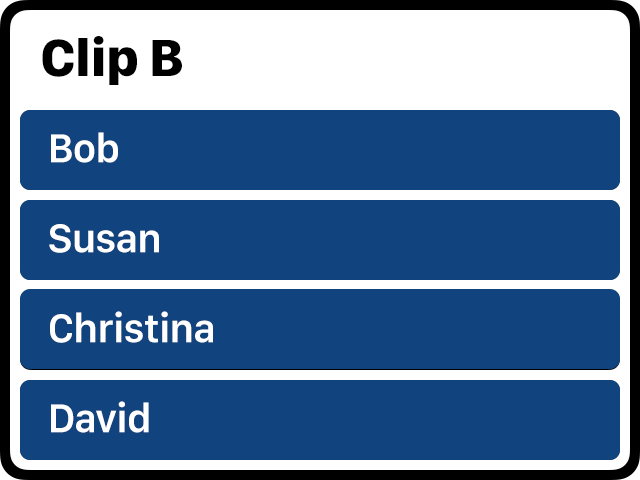
When projects will sound different
For complex projects containing many compound, multicam, or sync clips, automatic role assignment in the library update process might change the way some audio is being mixed for output. Audio edits on components of compound, multicam, or sync clips might be changed, which could lead to audible differences in the sound mix when playing back or after exporting.
Learn More
Learn more about audio roles in Final Cut Pro X 10.3
Refer to Final Cut Pro X help for more information in using Final Cut Pro X