Prepare your Apple Vision Pro Enclosure for service
Prepare your Apple Vision Pro Enclosure for packing and shipping.
Prepare your Apple Vision Pro
Remove Activation Lock and erase your data.
Pack your Apple Vision Pro Enclosure
Turn the power cable counterclockwise to remove it from the Audio Strap, then place the power cable in a safe location. Do not include the power cable or battery in the box.
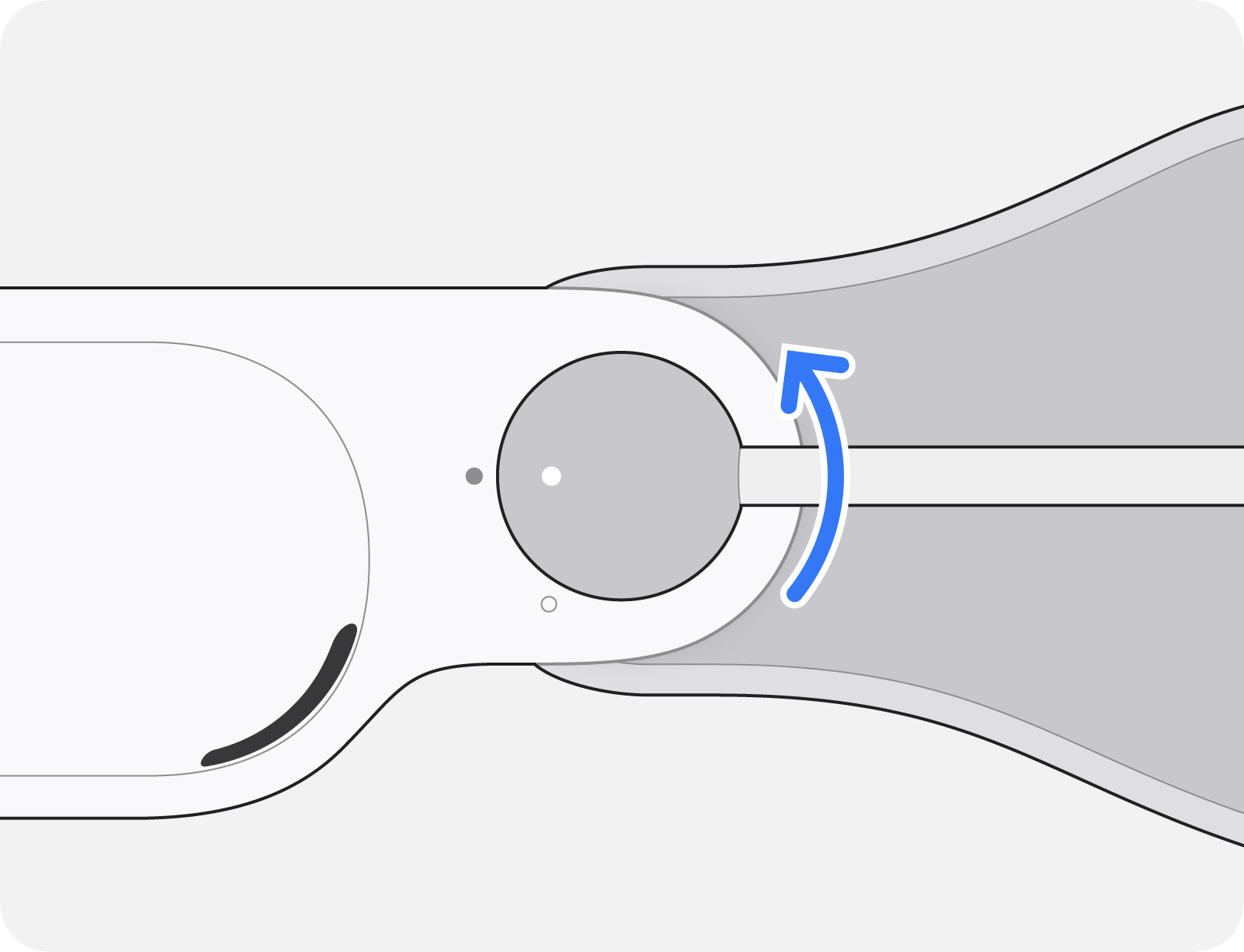
Remove the Head Band from your Apple Vision Pro and place it in a safe location.
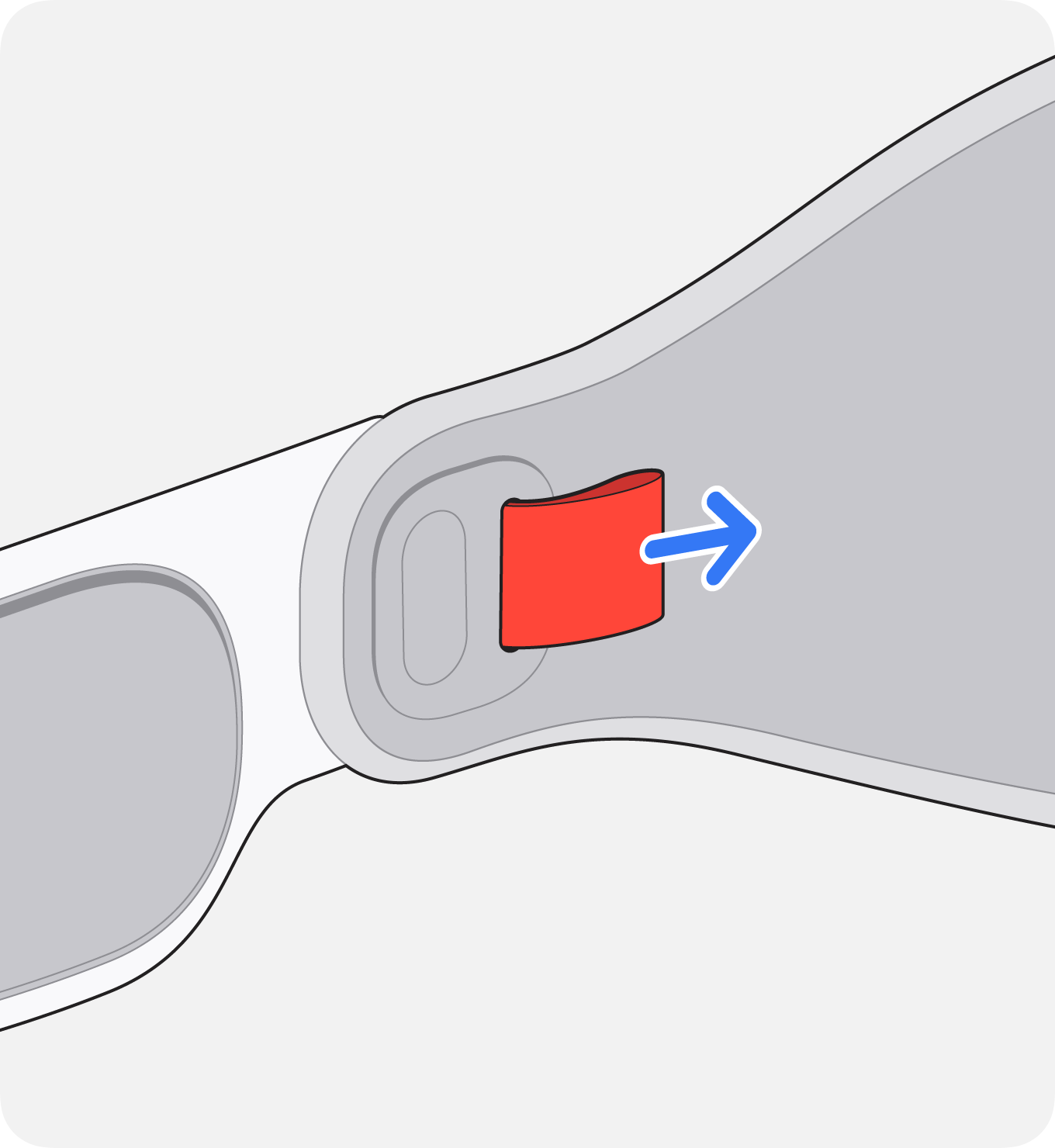
Pull the Light Seal and Light Seal Cushion straight off the Enclosure, then place them in a safe location.
If you have ZEISS Optical Inserts, remove your ZEISS Optical Inserts and place them in a safe location. If you're using a screen protector, remove it. Extra items included in the box won't be returned to you.
Open the box and set the removable molded inserts, tape, and shipping label aside for now.
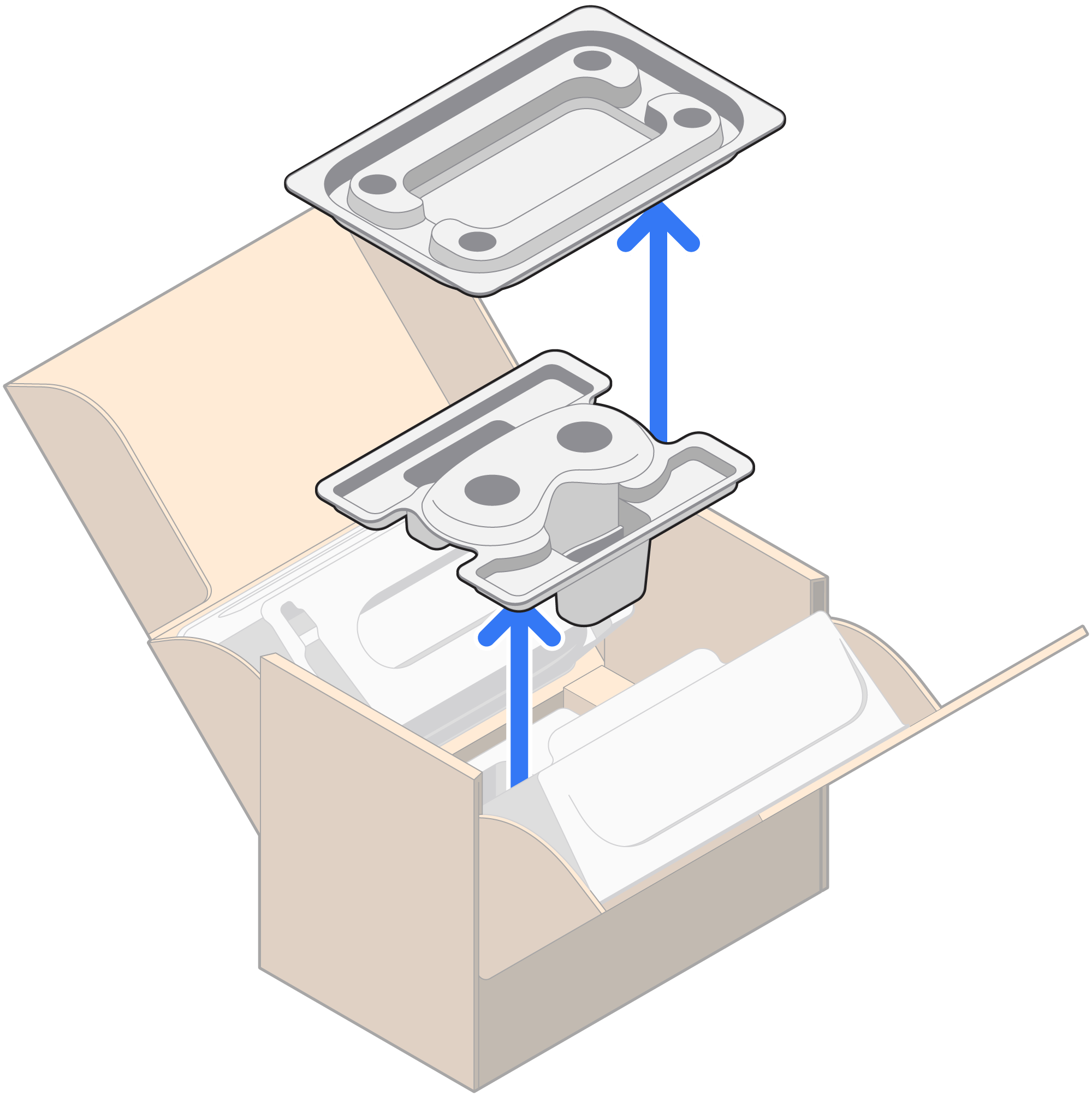
Pick up the protective film from the bottom of the box and remove the backing.
Apply the protective film to the cover glass of your Enclosure.
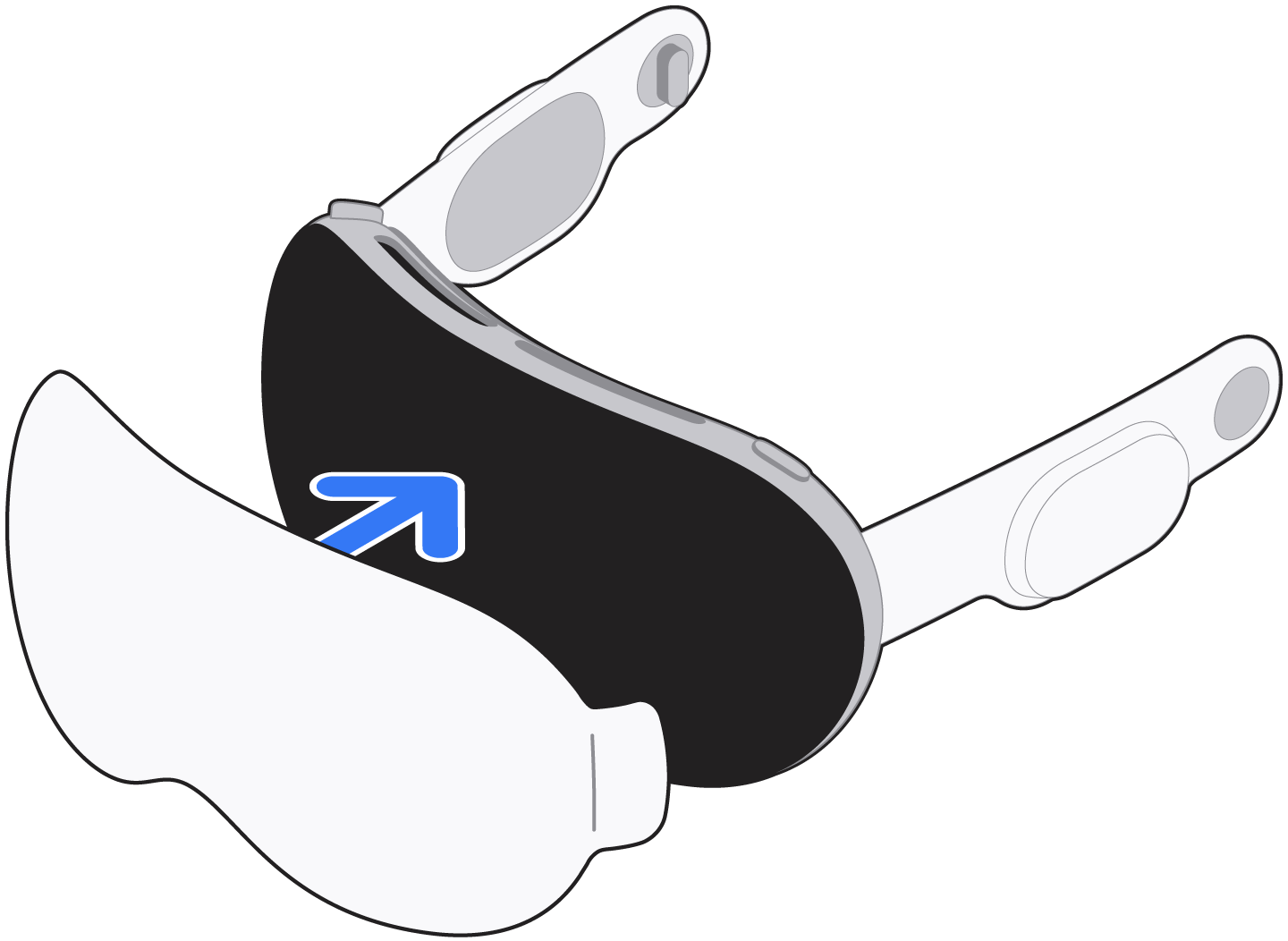
Place the Enclosure cover glass-side down into the tray.
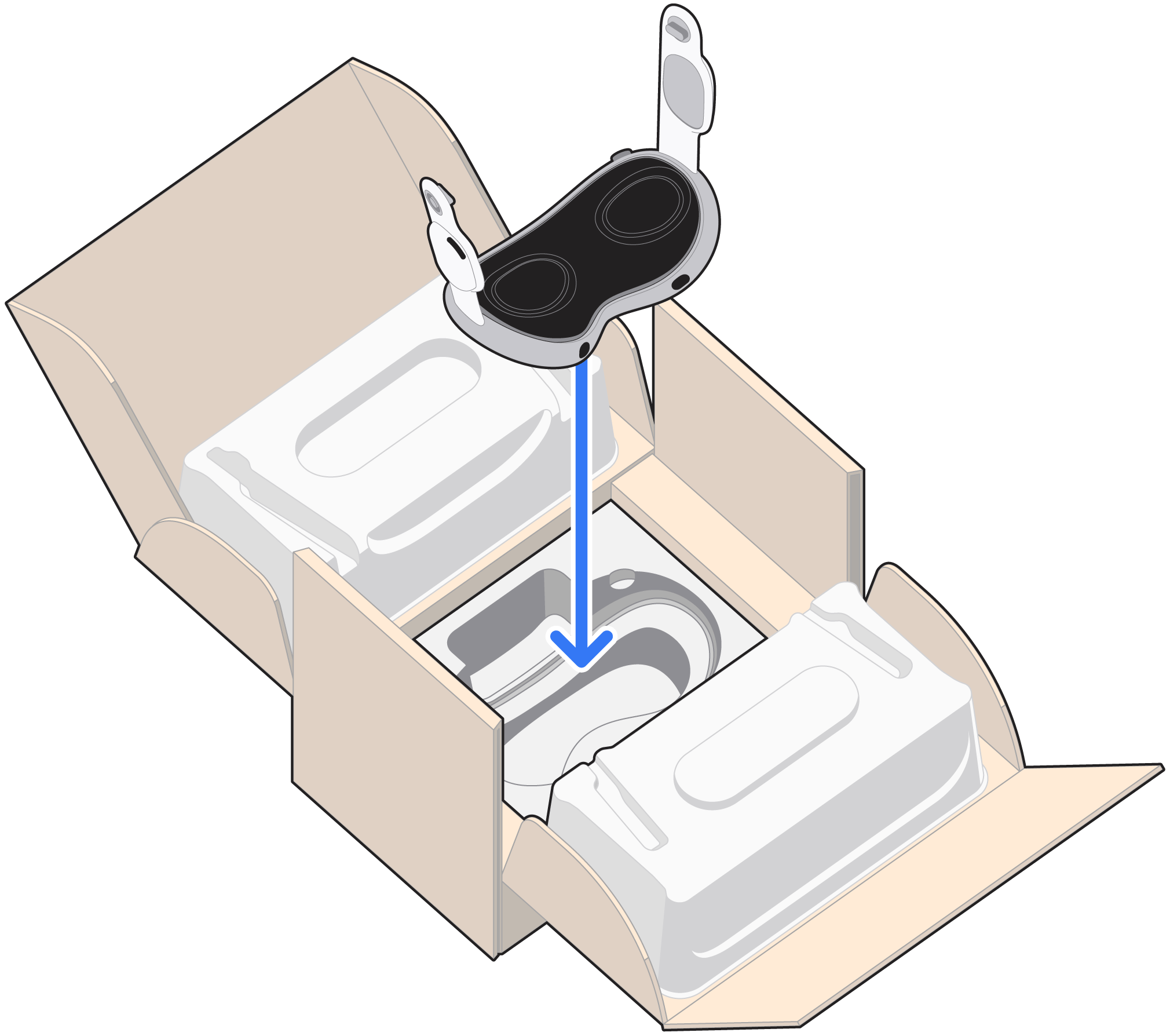
Place the secondary molded tray on top of the Enclosure.
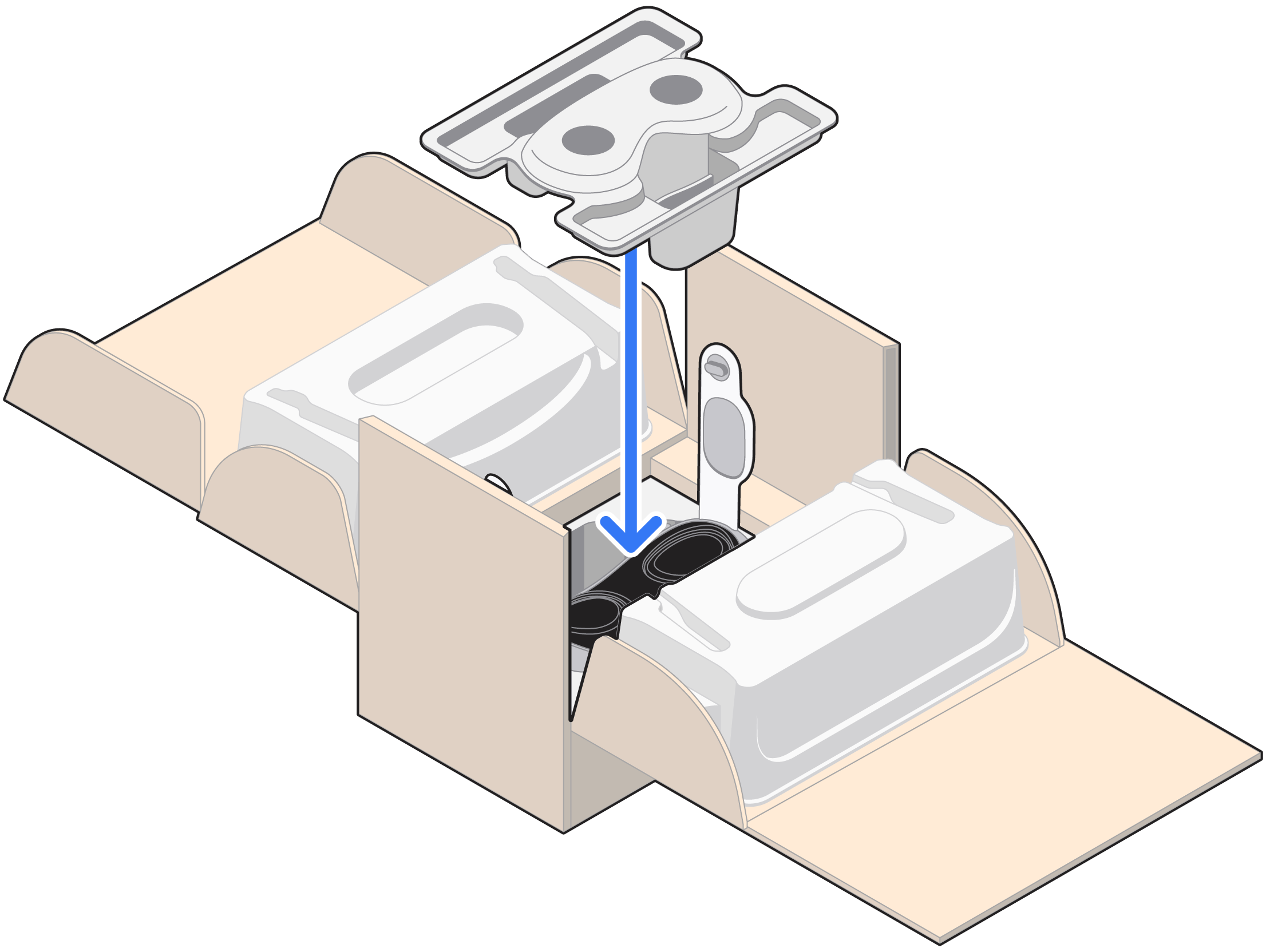
Fold the sides of the box upwards. The molded trays on each side will hold the Audio Straps upright.
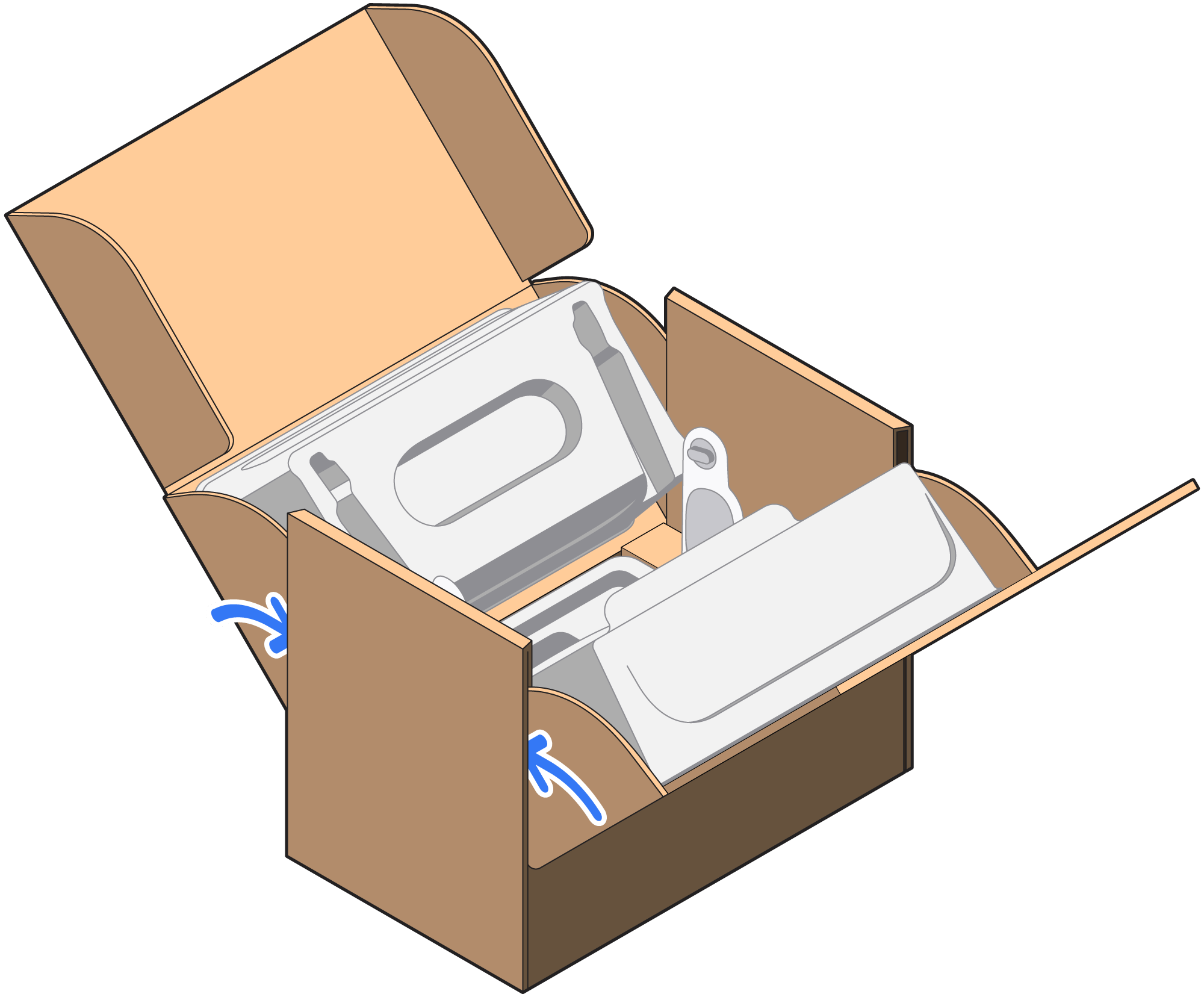
Place the empty tray on top of the inner cartons.

Slide the top flaps into the box and fold down the lid.

Remove the backing from the adhesive strip on the other lid, and fold it down.
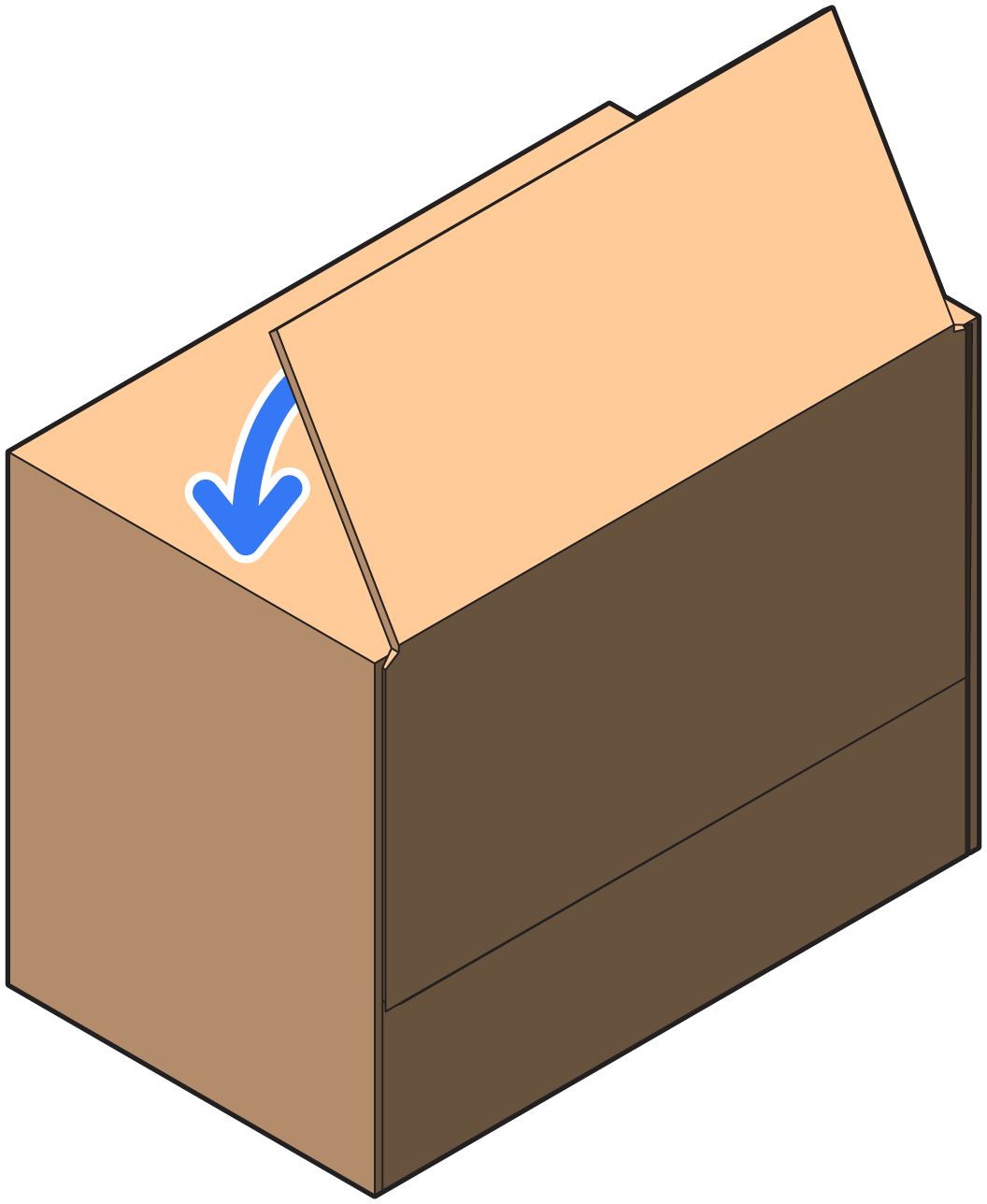
Seal the box with the included pieces of tape, apply the shipping label, and mail the box to Apple.*
* Apple is not responsible for any damage during shipping.