
View reminders on Mac
The Reminders sidebar includes several Smart Lists you can use to filter your reminders and access them quickly:
Today: The Today Smart List shows reminders that are due today and reminders that are overdue.
Scheduled: The Scheduled Smart List shows reminders that have a deadline specified. The reminders are grouped by date.
All: The All Smart List shows all reminders in all accounts. The reminders are grouped by reminder lists.
Flagged: The Flagged Smart List shows all reminders that have a flag. You can use flags to make important reminders stand out.
Assigned to Me: The Assigned to Me Smart List shows all reminders from a shared reminder list that are assigned to you.
Note: All Reminders features described in this guide are available when using upgraded iCloud reminders. Some features aren’t available when using accounts from other providers.
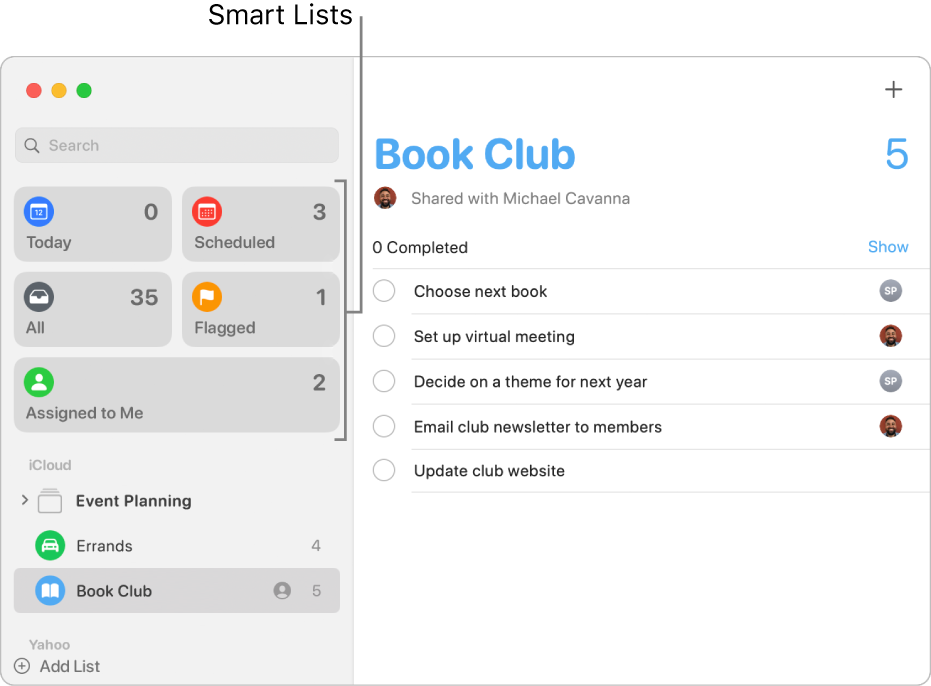
View reminder lists
The sidebar displays all your reminder lists and Smart Lists.
In the Reminders app ![]() on your Mac, do any of the following:
on your Mac, do any of the following:
Show or hide the sidebar: Choose View > Show Sidebar or View > Hide Sidebar.
Resize the sidebar: Move the pointer over the right edge of the sidebar until the pointer changes, then drag to make the sidebar wider or narrower.
Rearrange reminder lists in the sidebar: Drag the reminder lists in the sidebar into the order you want them.
View the reminders in a list: Select the list in the sidebar.
View a reminder list in a separate window: Double-click the list in the sidebar.
View multiple reminder lists: Click the All Smart List.
View upcoming or current reminders
Use Smart Lists for quick access to your reminders.
In the Reminders app ![]() on your Mac, do any of the following:
on your Mac, do any of the following:
See reminders that are due today: Click the Today Smart List. The Today list also shows all overdue reminders.
See all scheduled reminders: Click the Scheduled Smart List.
See all reminders: Click the All Smart List.
See flagged reminders: Click the Flagged Smart List.
See your assigned reminders: Click the Assigned to Me Smart List.
To choose which Smart Lists appear in the Reminders window, choose View > Show Smart List, then choose the Smart Lists to display.
You can drag Smart Lists into the order you prefer.
View completed reminders
In the Reminders app
 on your Mac, select a reminder list in the sidebar.
on your Mac, select a reminder list in the sidebar.Scroll to the top of the list until you see the number of completed reminders, then click Show.
You can view completed reminders in any of your reminders lists, as well as the Scheduled, All, Flagged and Assigned to Me Smart Lists.
If you use Handoff, you can switch between your Mac and other devices while viewing reminders. To open a reminder list handed off to your Mac, click the Handoff Reminders icon that appears on the left side of the Dock.