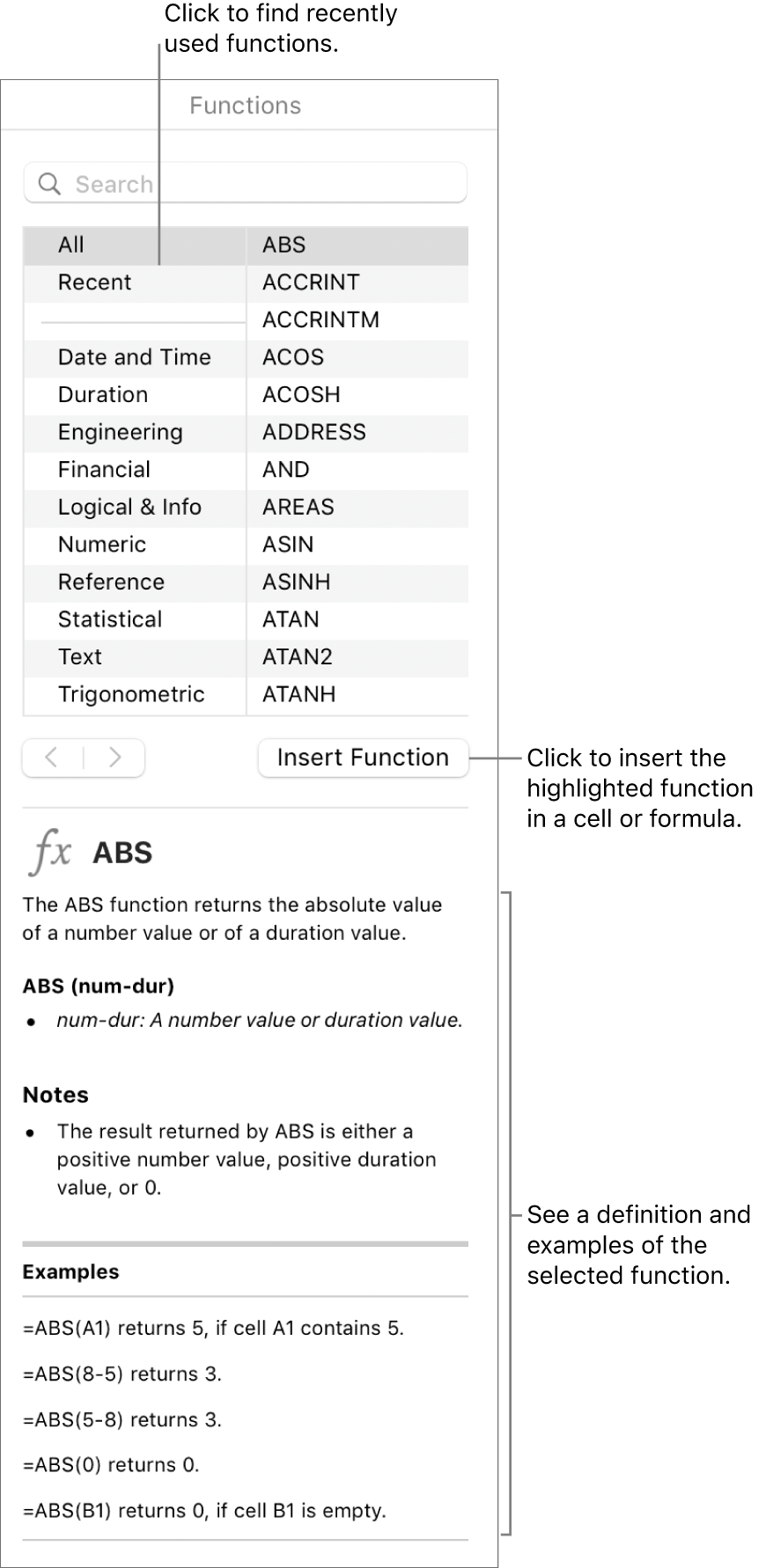Functions Browser
In Numbers, you use the Functions Browser to learn about and insert functions to perform calculations in your spreadsheets.
To open the Functions Browser, select a table cell, then type the equals sign (=). The Formula Editor appears in the table cell and the Functions Browser opens on the right side of the window (if you can’t see it, tap ![]() in the toolbar).
in the toolbar).