Modifying this control will update this page automatically
Mac Pro Essentials
- Welcome
- New features on your Mac Pro
-
- Use iCloud and Continuity
- Access your iCloud content
- Screen Time
- Handoff
- Universal Clipboard
- Universal Control
- Sidecar
- Continuity Camera
- Continuity Sketch and Continuity Markup
- AirDrop
- Instant Hotspot
- Phone calls and text messages
- Share experiences with SharePlay
- Use AirPlay
- Unlock and approve with Apple Watch
- Use Apple Pay
- Use AirPrint
- Copyright
Remove Mac Pro from a rack
Follow these steps to remove Mac Pro from a rack.
Move both locking latches down to the unlocked position.
Slide out the computer until it stops.
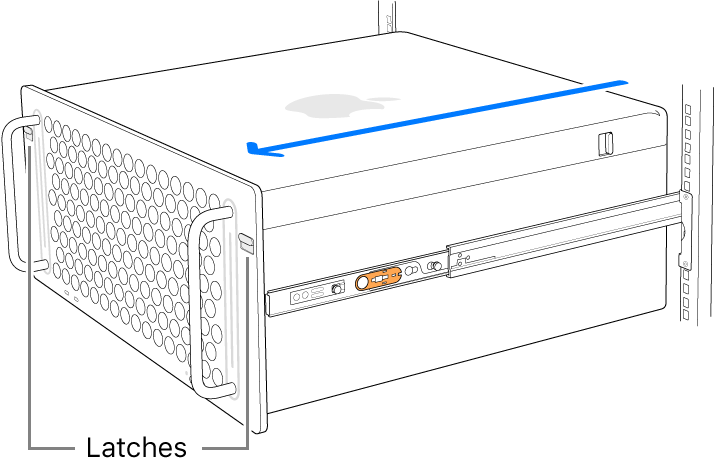
Use two people to safely hold Mac Pro.
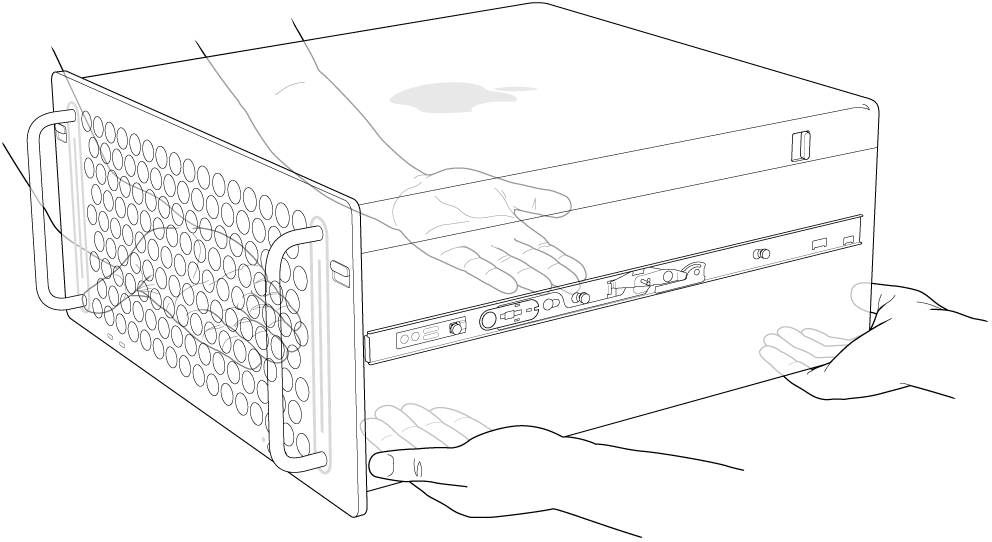
Pull the release latches on both rails, then remove Mac Pro from the rack.
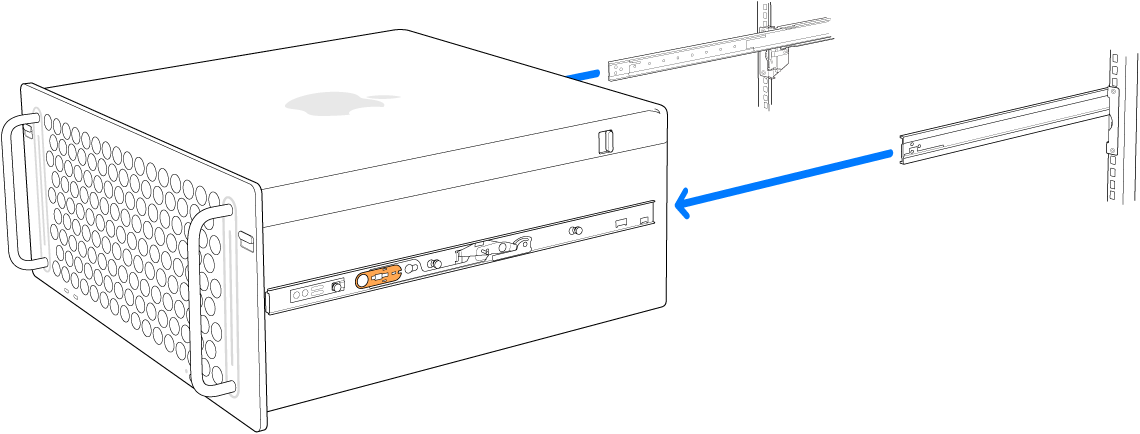
Note: You can detach the rails from the side of Mac Pro by pulling the spring latch forward, then sliding the rail back.
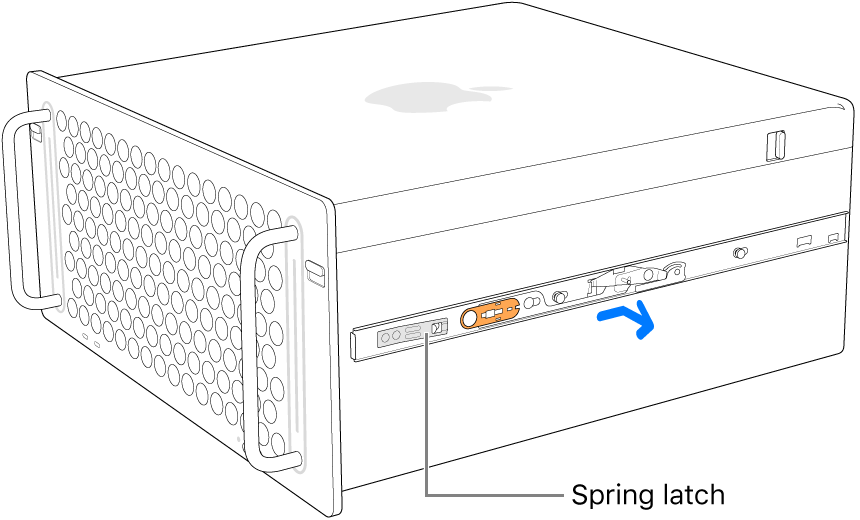
Thanks for your feedback.