How to add and find favourites in Apple Music on your iPhone, iPad or Android
If you subscribe to Apple Music, you can add the songs, albums, artists and playlists you love the most to favourites. Quickly find your favourites in the Apple Music app. And receive notifications for your favourite artists.
What happens when you add music to favourites?
When you add a song, album, artist or playlist to favourites:
The song is added to a Favourite Songs playlist. If Add Favourite Songs is turned on in Settings > Music, the song will also be added to your library.
The album will be added to your library.
The playlist will be added to your library. If Add Playlist Songs is turned on in Settings > Music, the songs in the playlist will also be added to your library.
The artist will be added to your library. And you can receive a notification when your favourite artist releases new music.
You can filter your library to only see your favourites.
You improve your music recommendations in Home.
How to add a song, album, artist or playlist to favourites
Open the Apple Music app. Then follow the steps below.
Add a song to favourites
While playing a song, tap in Now Playing.

Add an album or playlist to favourites
On your iPhone or iPad, tap . On your Android, tap . Then tap Favourite.
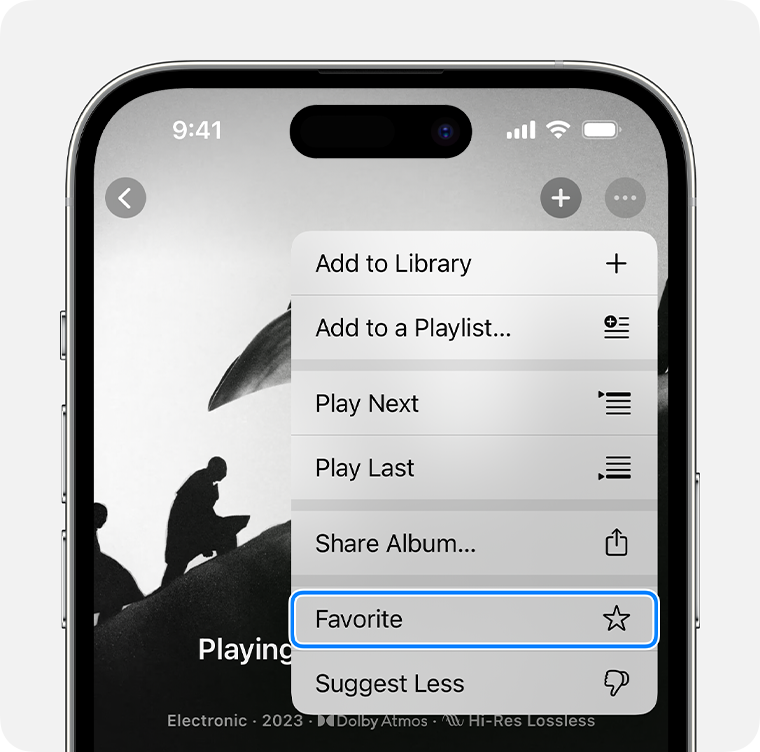
Add an artist to favourites
On an artist's page, tap.

If you can’t see an option to add songs, albums, artists or playlists to favourites
Update the Apple Music app on your Android to the latest version.
You can also add songs to favourites in third-party apps or websites you've connected to Apple Music. You cannot remove items from favourites in third-party apps or websites. You can only remove items from favourites in Apple Music.
How to see your favourites
You can sort your library to show only favourites. And see all of your favourite songs in a playlist.
See your favourite songs in a playlist
Open the Apple Music app.
Tap the Library tab.
Tap Playlists.
Tap Favourite Songs.
Sort your library to see favourites
Open the Apple Music app.
Tap the Library tab.
Tap Artists, Songs, Albums or Playlists.
Tap, then tap Favourites.
You can also see songs you've added to your favourites in third-party apps or websites you've connected to Apple Music.
How to receive notifications when your favourite artists release new music
Follow the steps below for your device.
Turn notifications on or off for favourite artists on your iPhone or iPad
Go to Settings.
Tap Notifications.
Tap Music.
Turn Allow Notifications on or off.
Scroll down and tap Music Notification Settings.
Turn New Music on or off.
Turn notifications on or off for favourite artists on your Android
Open the Apple Music app.
Tap Home.
At the top of Home, tap , then tap Account.
Tap Manage Notifications.
Turn New Music on or off.
How to add and find favourites on your Mac
How to add and find favourites on Windows
Apple Music availability may vary by country or region. Find out what’s available in your country or region.
Information about products not manufactured by Apple, or independent websites not controlled or tested by Apple, is provided without recommendation or endorsement. Apple assumes no responsibility with regard to the selection, performance or use of third-party websites or products. Apple makes no representations regarding third-party website accuracy or reliability. Contact the supplier for additional information.
Need more help?
Tell us more about what’s happening and we’ll suggest what you can do next.