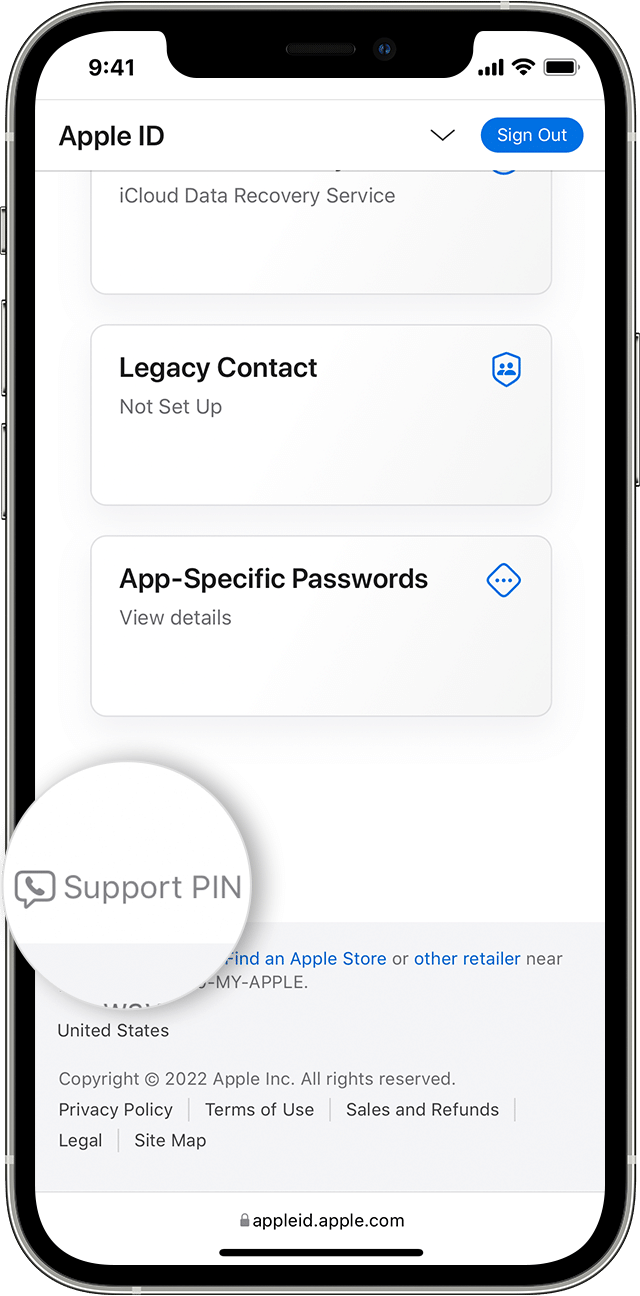If you contact Apple, you may be asked to confirm your Apple ID using one of these options:
- Receive and confirm an Apple ID notification sent directly to your device.
- Generate a temporary Support PIN on your device.
Confirming your Apple ID allows Apple to access serial numbers on your device and limited account information associated with your Apple ID, so we can help you more quickly.
Apple will never ask for your Apple ID password, verification codes, recovery key or any account security details.

Receive an Apple ID notification
Apple may send a notification to the device associated with that Apple ID:
- Simply tap ‘Confirm’ to confirm your Apple ID on your device.
- If your device isn’t protected with a passcode, you may also need to enter your Apple ID password.
- A message is also sent to your Apple ID email address, whether or not your Apple ID is confirmed successfully.
If you receive a notification to confirm your Apple ID but aren’t currently requesting support from Apple, tap ‘Do not confirm’.
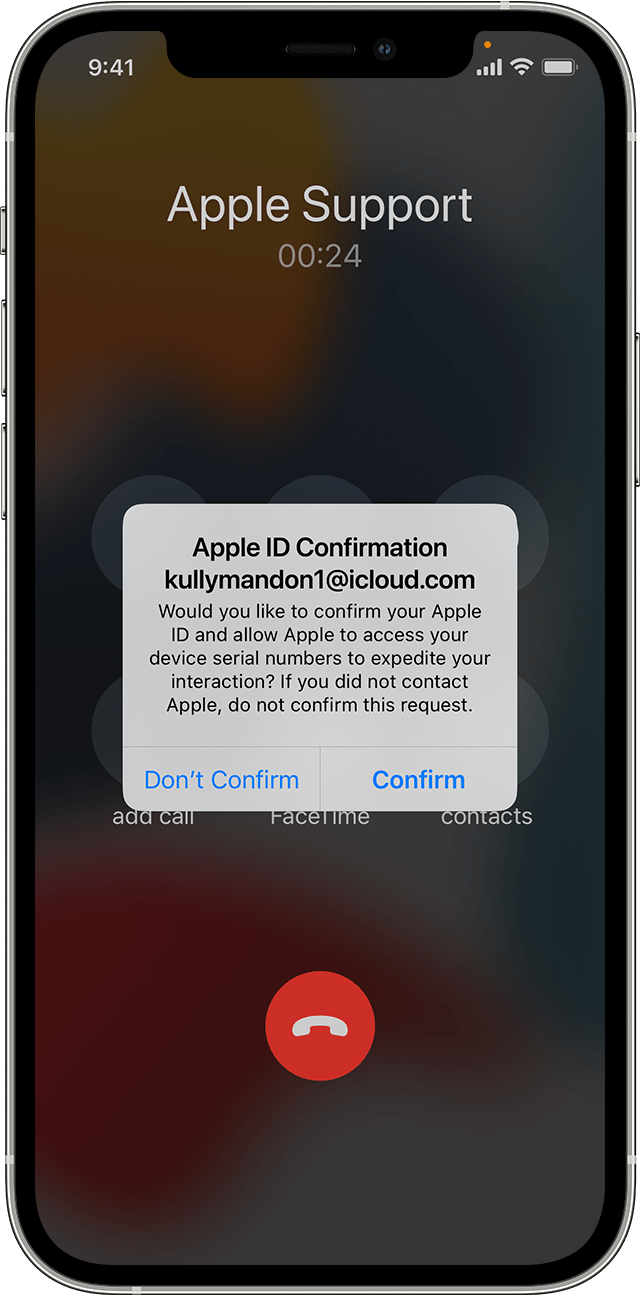
Generate a temporary Support Pin
You can also generate a temporary Support PIN to confirm your Apple ID.
- Sign in to appleid.apple.com.
- If prompted, enter the verification code that is sent to your trusted device.
- Scroll to the bottom of the screen and tap Support PIN. Then tap Generate PIN.
- When Apple requests your Support PIN, give the four-digit number.
Your PIN is generated instantly and will appear in a pop-up window that also notes when the PIN expires. You can only use the PIN you generate once.
Depending on how you created your Apple ID, you may be able to generate a Support PIN without entering a verification code (for example, by answering security questions).