
Record
Music Memos automatically detects and captures sounds from a guitar or piano using your device's microphone or a connected microphone, while ignoring speech and other non-musical sounds.
Music Memos shows detected sound as a series of concentric circles radiating from the center of the screen.

When Music Memos is recording, the Record button ![]() glows red. When no music is detected for a few seconds, recording stops.
glows red. When no music is detected for a few seconds, recording stops.
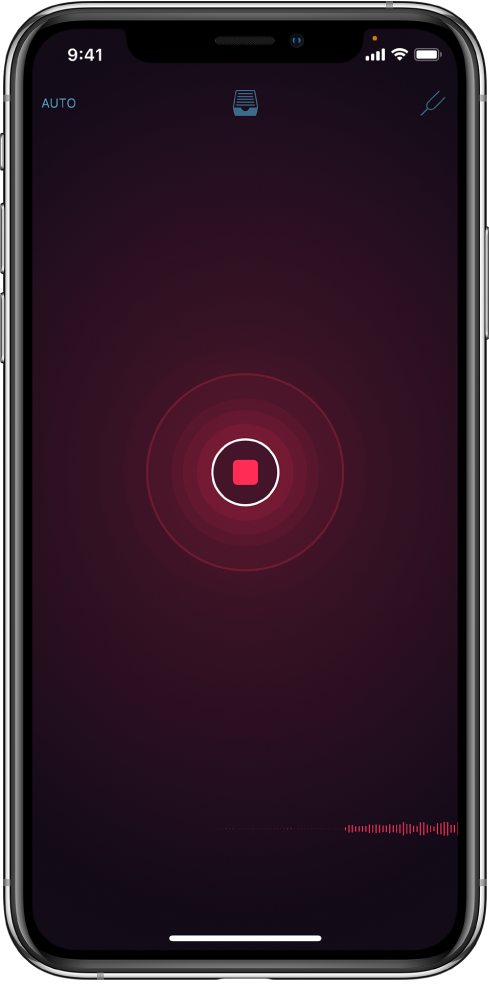
You can also start and stop recording manually.
Start recording. Tap the Record button ![]() .
.
Stop recording. Tap the Record button while Music Memos is recording (either automatically or manually).
If you are playing a guitar, you can use Music Memos to help tune the guitar.
Turn the tuner on or off. Tap the Tuner button ![]() .
.
Tune your guitar. Play single notes on your guitar. Red lines show whether the note is too low (flat) or too high (sharp). When the note is in tune, the note name in the center turns blue.