audio waveforms
Visual representations of the actual sound. Audio waveforms appear in clips in the following ways:
As the bottom portion of a video clip, colored blue
As a detached or an audio-only clip, colored green
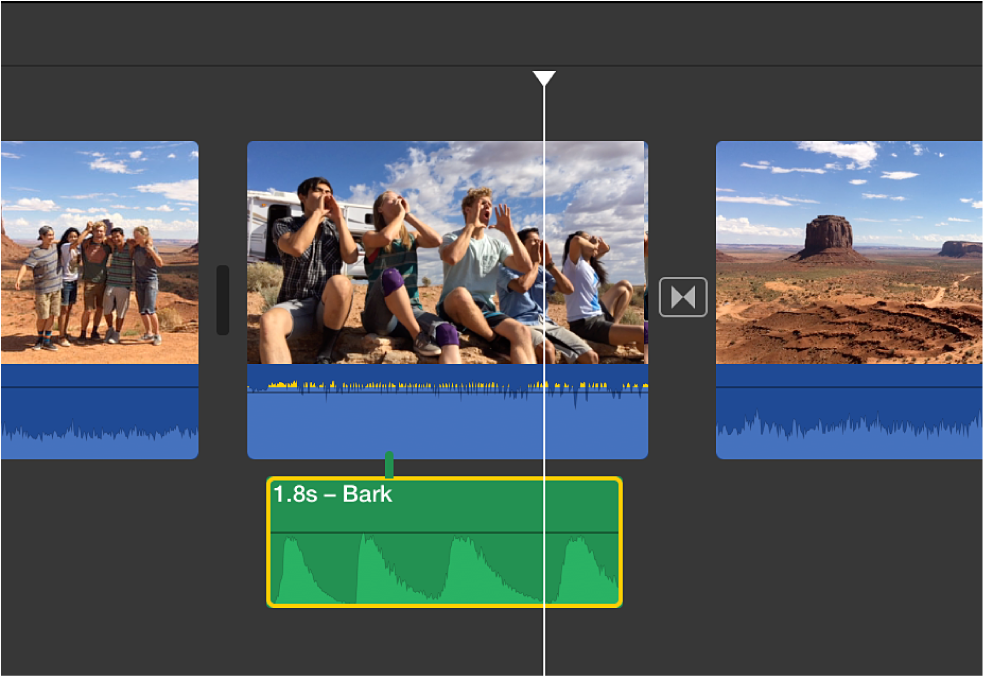
In iMovie, audio waveforms change according to a clip’s volume level or applied effects. The waveform appears larger when the volume is high and smaller when the volume is low.