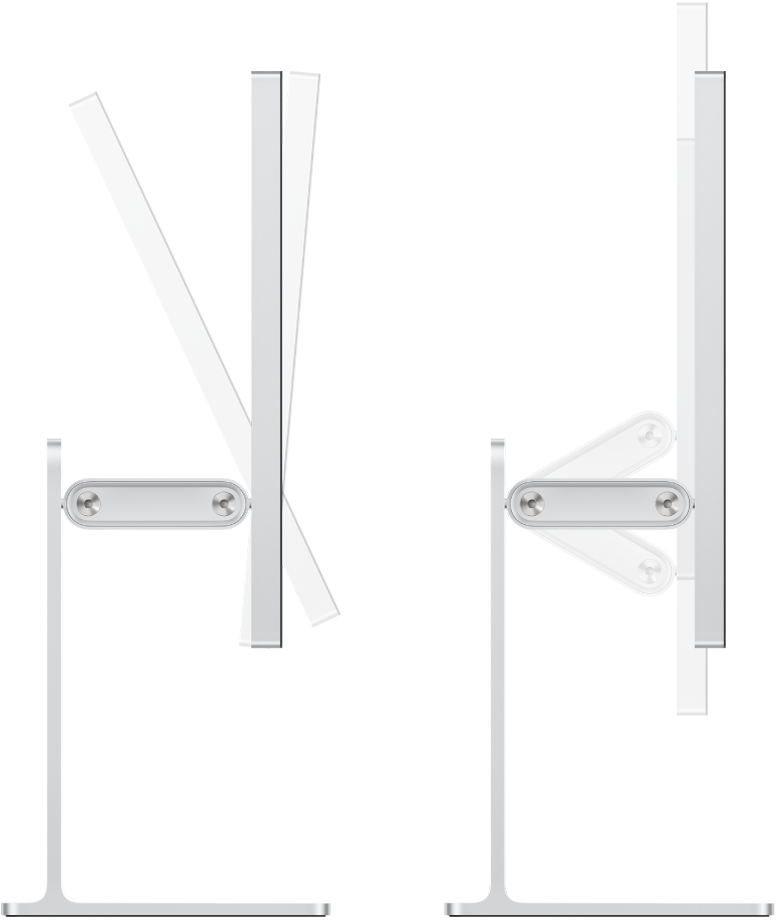Modifying this control will update this page automatically
Adjust the stand of your Studio Display

Your Apple Studio Display comes with a built-in stand. Depending on your stand, you can adjust the tilt or tilt and height of your display.
Tilt your display. You can tilt your Studio Display to change the viewing angle. You can tilt your display upward (up to 25 degrees) or downward (up to 5 degrees).
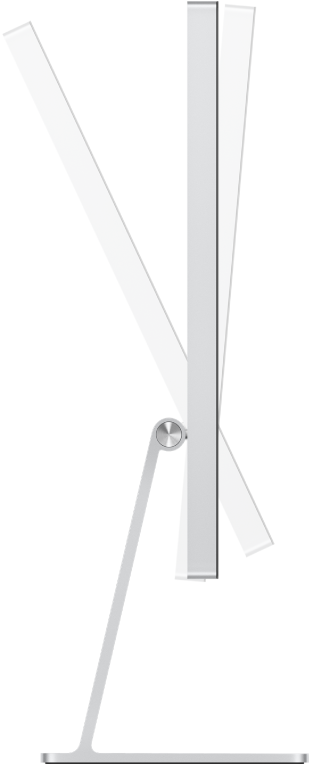
Change the height of your display. If you have a tilt- and height-adjustable stand, you can change the height of your display (up to a total of 105 mm/4.13 inches). Use two hands to lift the display.