Listen to audiobooks in Apple Books
Find out how to buy and download audiobooks and how to control the audio playback.
If you can't find an audiobook purchase
If you've bought an audiobook and can't find it in your Library, re-download your audiobook.
Find and buy audiobooks on your iPhone
Open the Books app.
Tap Audiobooks at the bottom of the screen.
From here, you can explore new and featured audiobooks.
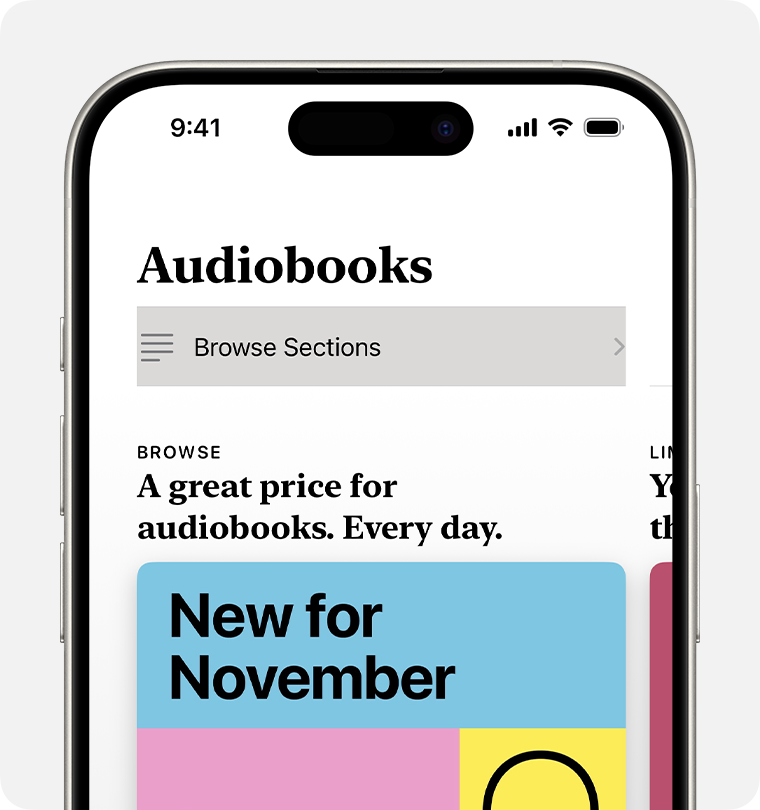
If you want to browse genres and book store sections, tap Browse Sections at the top of the screen. If you want to find a specific audiobook, tap Search at the bottom of the screen.
To buy the audiobook, tap the price.
Find and buy audiobooks on your iPad or Mac
Open the Books app.
Tap or click Audiobook Store in the sidebar.
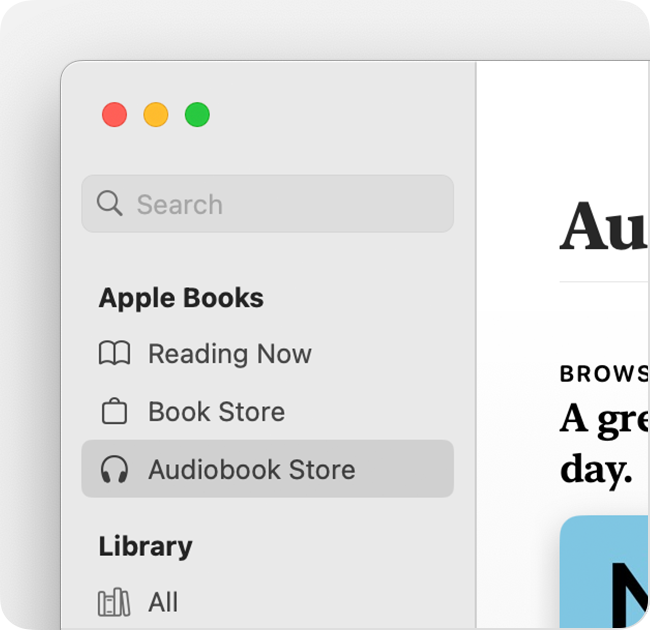
If you want to browse for an audiobook, tap or click Browse Sections.
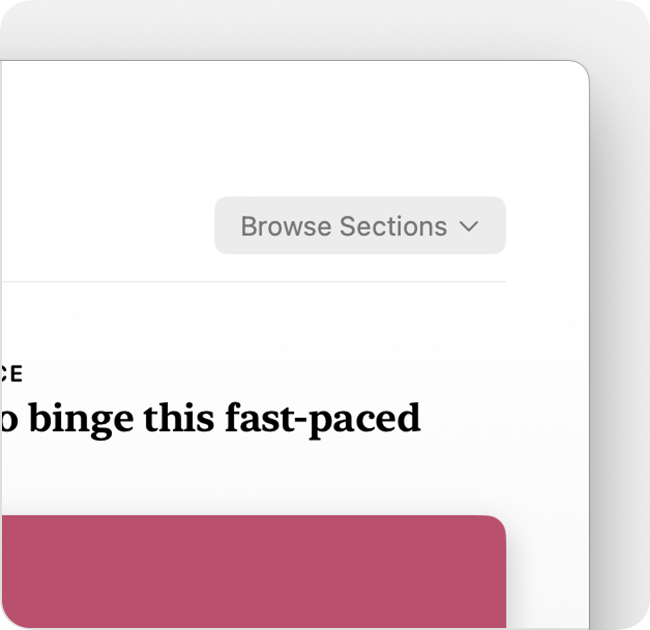
If you want to search for a specific audiobook, use the search box.
To buy the audiobook, tap or click the price.
How to find digital booklets
Some audiobooks are sold with supplemental PDFs called digital booklets. To find your digital booklets:
Open the Books app and start listening to an audiobook.
On your iPhone or iPad, tap the at the bottom of your screen. On your Mac, click the in the Now Playing bar at the top of the window.
Tap or click View included PDF.
Control audio playback
Skip to a chapter, change the speed, set a sleep timer and more. Find out how to control playback on your iPhone or control playback on your Mac.
How to report a narration issue with digitally narrated audiobooks
While listening to a digitally narrated audiobook, tap the mini player to expand the audio controls.
Tap the , then tap Report a Narration Issue.
Choose from the list or report a different issue with the narration.
Tap Send.
In Japan, you can search, buy and download audiobooks from the Browse section of the Book Store tab. Audiobooks are not available in all countries and regions. Find out what's available in your country or region.
