If your iPhone or iPad gets too hot or too cold
Find out about the operating temperatures and temperature management of iPhone and iPad.
Use and store your device in these temperatures
iPhone and iPad devices are designed for use where the ambient temperature is between 0º and 35ºC (32º to 95ºF). Low- or high-temperature conditions may cause your device to change its behaviour to regulate its temperature. Using an iOS or iPadOS device in very hot conditions can permanently shorten battery life.
Store your device where the temperature is between -20º and 45ºC (-4º to 113ºF). Don’t leave your device in a car because temperatures in parked cars can exceed this range.
If your device gets too warm or too cold, certain features might become temporarily disabled. In extreme conditions, your device might become temporarily disabled.
Your device may get warm
You may notice that your device feels warmer when you:
Set up your device for the first time
Restore from a backup
Charge your device wirelessly
Use graphics-intensive or processor-intensive apps, games or features, including camera apps
Stream high-quality video
These conditions are normal. Your device will cool when the process has finished or when you complete your activity. If your device doesn’t display a temperature warning, you can keep using your device.
If your device gets too warm
iOS and iPadOS devices have built-in protections to prevent overheating. If the interior temperature of your device exceeds the normal operating range, your device will protect its internal components by attempting to regulate its temperature.
Avoid these conditions and activities because they may change the performance of your device:
Leaving your device in a car on a hot day
Leaving your device in direct sunlight for an extended period of time
Using certain features in hot conditions or direct sunlight for an extended period of time, such as GPS tracking or navigation in a car, playing a graphics-intensive game or using the camera for an extended period of time
If the interior temperature of your device exceeds the normal operating range, you may notice these changes:
Charging, including wireless charging, slows or stops
The display dims or goes black
Mobile signal may weaken as radios enter a low-power state
The camera flash or other camera features might be temporarily disabled
In some apps or features, performance is reduced with lower frame rates or increased processing times
Also, if you're navigating, your device may show this alert and turn off the display: "Temperature: iPhone needs to cool down". Navigation still provides audible turn-by-turn directions. When approaching a turn, the display will illuminate to guide you through the turn.
If your device gets too cold
Using an iOS or iPadOS device in very cold conditions outside its operating range may temporarily shorten battery life and could cause your device to turn off. Its battery life will return to normal when you bring your device back to higher ambient temperatures.
If your iOS or iPadOS device gets too cold, it may not charge or could stop charging.
Cold temperatures might affect the performance of your iOS or iPadOS device.
Learn about performance management on iPhone 11 and later
If a Charging On Hold notification appears
If the Lock Screen displays the message "Charging On Hold. Charging will resume when [device] returns to normal temperature", the device is temporarily too hot or too cold to charge.
If a temperature warning screen appears
If your device exceeds a certain temperature threshold, it will present a temperature warning screen similar to this:
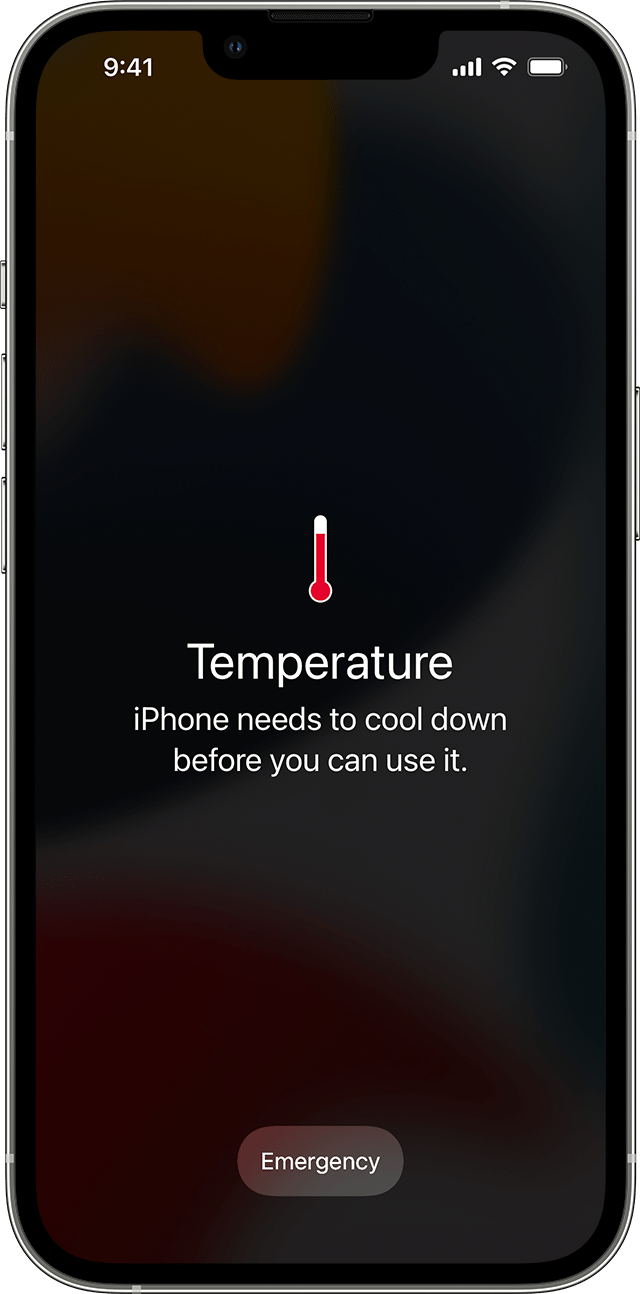
An iPhone showing this message may still be able to make emergency calls.
To resume use of your device as quickly as possible:
Turn off your device.
Move your device to a cooler environment (away from direct sunlight).
Allow your device to cool down.
If a Restore Paused notification appears
If your device exceeds a certain temperature threshold while restoring from an iCloud backup, your restore may pause temporarily. This message appears: “Restore Paused. Restoring from iCloud will resume when this [device] cools down."
This pause keeps your device within an acceptable operating temperature. Your restore will resume when the device cools down.
Need more help?
Tell us more about what’s happening and we’ll suggest what you can do next.
