Pages
Pages User Guide for iPad
- Welcome
- What’s new in Pages 14.0
- Copyright
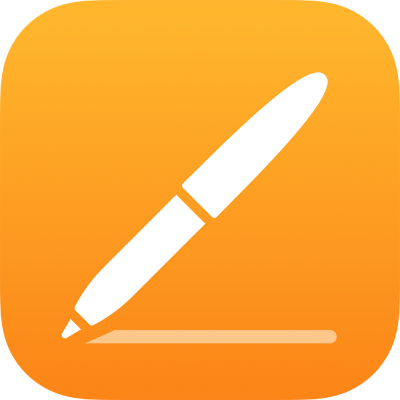
Edit video and audio in Pages on iPad
By default, a video or audio file plays once when you tap the Play button ![]() . You can have it repeat in a loop and adjust its volume.
. You can have it repeat in a loop and adjust its volume.
Set video or audio looping
Tap to select the video or audio on the page.
Tap
 , then tap Movie or Audio.
, then tap Movie or Audio.To set media to repeat, choose how you want it to play:
Play in a continuous loop: Tap Loop.
Play forward and then backward: Tap Loop Back and Forth.
Note: Recorded audio can’t loop back and forth.
Adjust playback volume
Tap to select the video or audio on the page.
Tap
 , then tap Movie or Audio.
, then tap Movie or Audio.Drag the Volume slider.
Thanks for your feedback.