Numbers User Guide for Mac
- Welcome
- What’s new in Numbers 14.0
-
- Use iCloud with Numbers
- Import an Excel or text file
- Export to Excel or another file format
- Reduce the spreadsheet file size
- Save a large spreadsheet as a package file
- Restore an earlier version of a spreadsheet
- Move a spreadsheet
- Lock a spreadsheet
- Password-protect a spreadsheet
- Create and manage custom templates
- Copyright

Create a snapshot of a table in Numbers on Mac
You can create a snapshot of any table in your spreadsheet, including pivot tables and categorised tables. The snapshot is a copy of your table that isn't affected by changes to the original data. The snapshot doesn't include formulas, categories or hidden values, but does have the same formatting. This is particularly useful for copying a table to other apps, such as Pages or Notes. Using a snapshot is also a way to customise a pivot table; for example, you can use different labels or manually organise rows and columns.
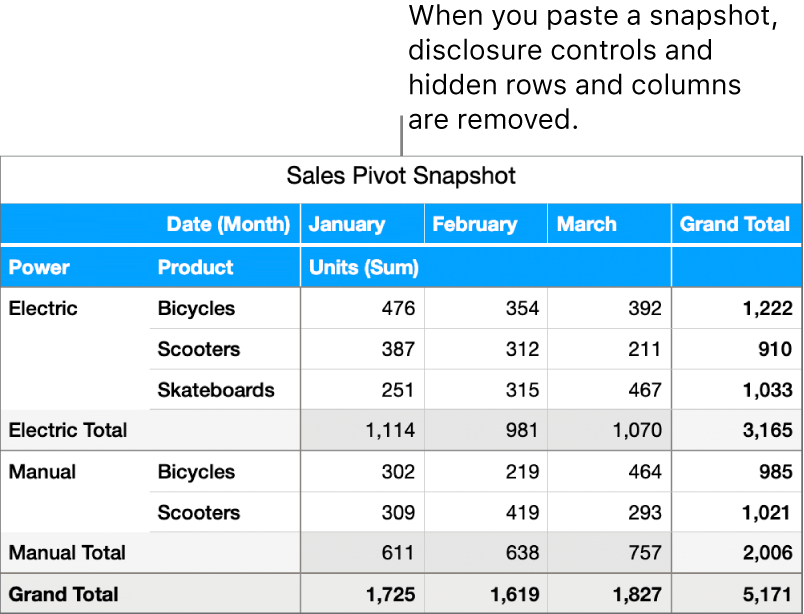
In the Numbers menu bar, choose Edit > Copy Snapshot.
Paste the snapshot where you want it, such as in another sheet or another app (like Keynote).
When you paste a snapshot, certain elements, such as disclosure controls and hidden rows and columns, are removed. Any changes you make to the original table won’t change the data shown in the snapshot.