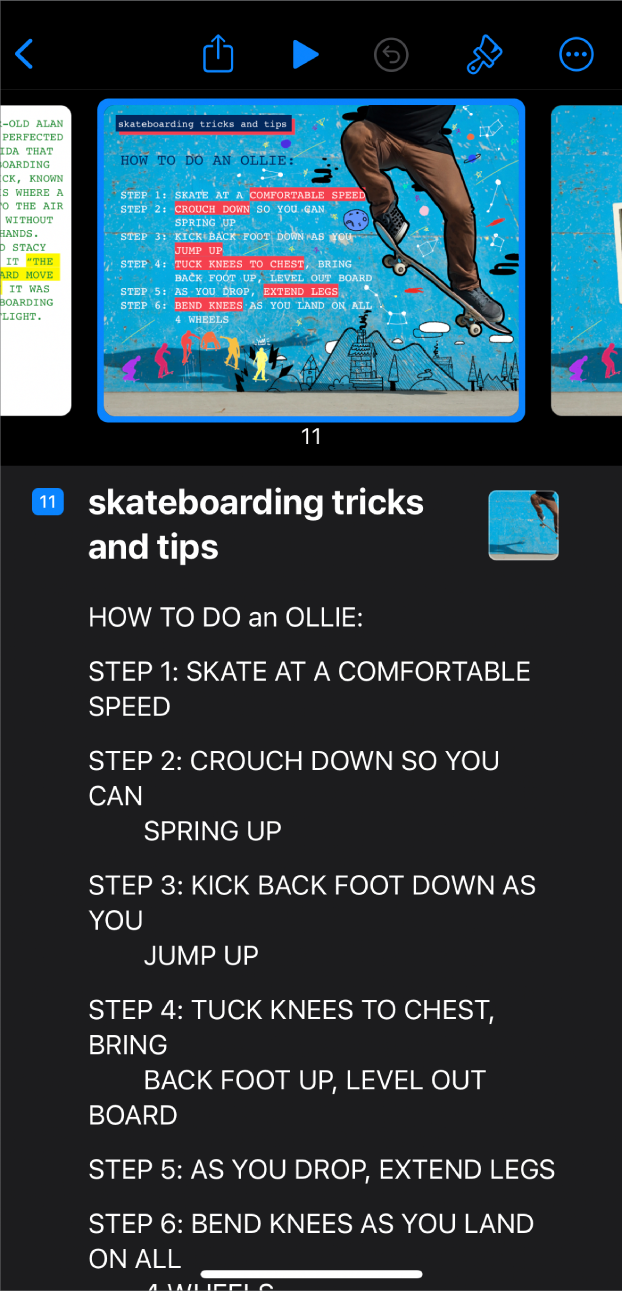outline view
Outline view shows a text outline of your slides with thumbnail images of each slide in the slide navigator. This is the default view when you create a presentation outline. If a slide contains one or more media placeholders, they are also displayed in the text outline. You can add and edit text, place images and videos, and change the format of slides in outline view. This is useful for creating text-rich presentations or an initial draft of a new presentation.
Tap ![]() at the top of the screen, tap View Options, then select Outline.
at the top of the screen, tap View Options, then select Outline.