macOS Tahoe 26
Get started with Journal on Mac
Learn how to use the Journal app ![]() on Mac to record your experiences. You can add photos, music, drawings, audio recordings and more.
on Mac to record your experiences. You can add photos, music, drawings, audio recordings and more.
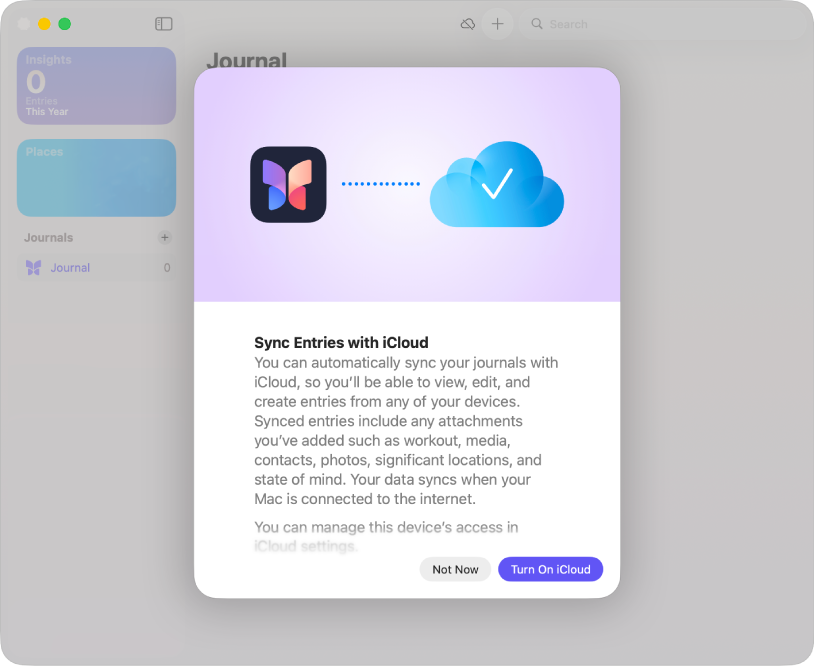
Set up Journal
The first time you open Journal, follow the onscreen instructions to set up.
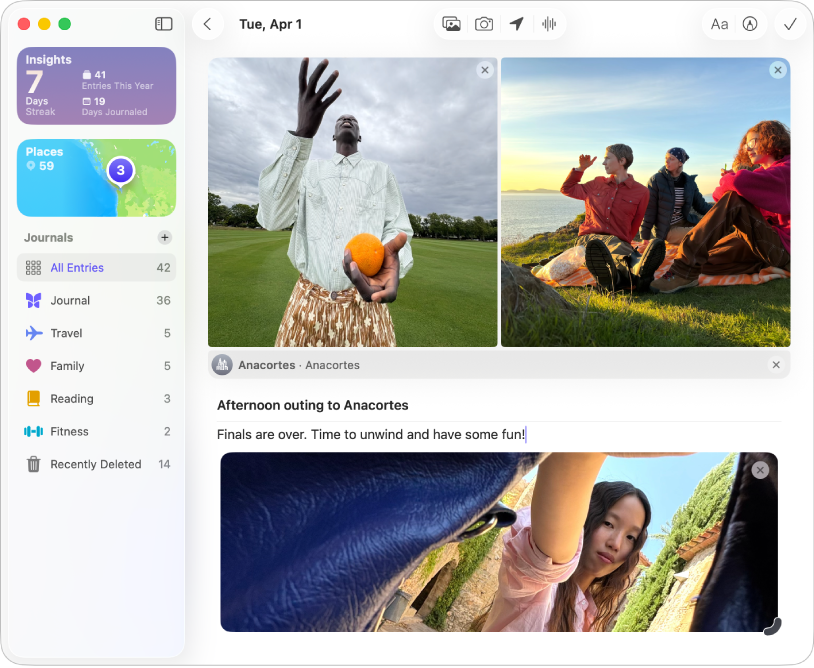
Create a journal entry
Click ![]() at the top of the screen, then start writing. Click
at the top of the screen, then start writing. Click ![]() to add a drawing.
to add a drawing.
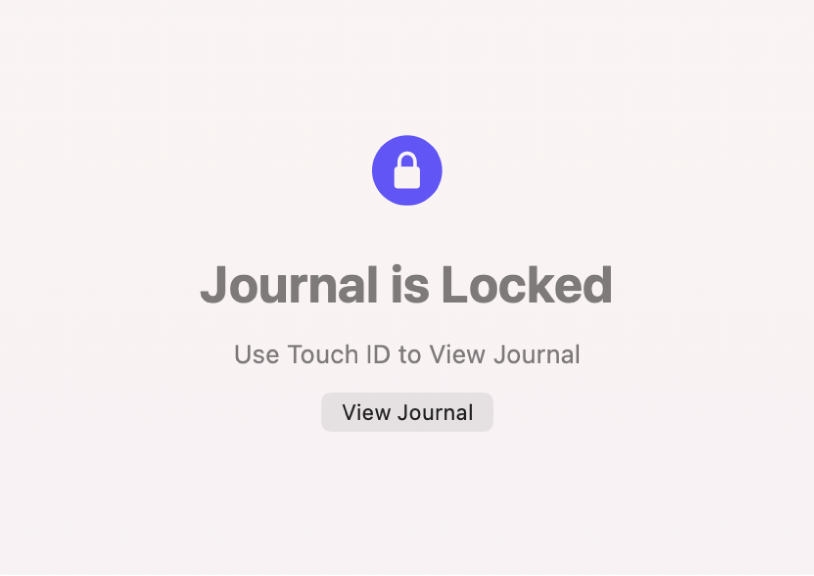
Keep your journal private
Protect your journal so only you can access it with Touch ID or your passcode.
Want to learn more?