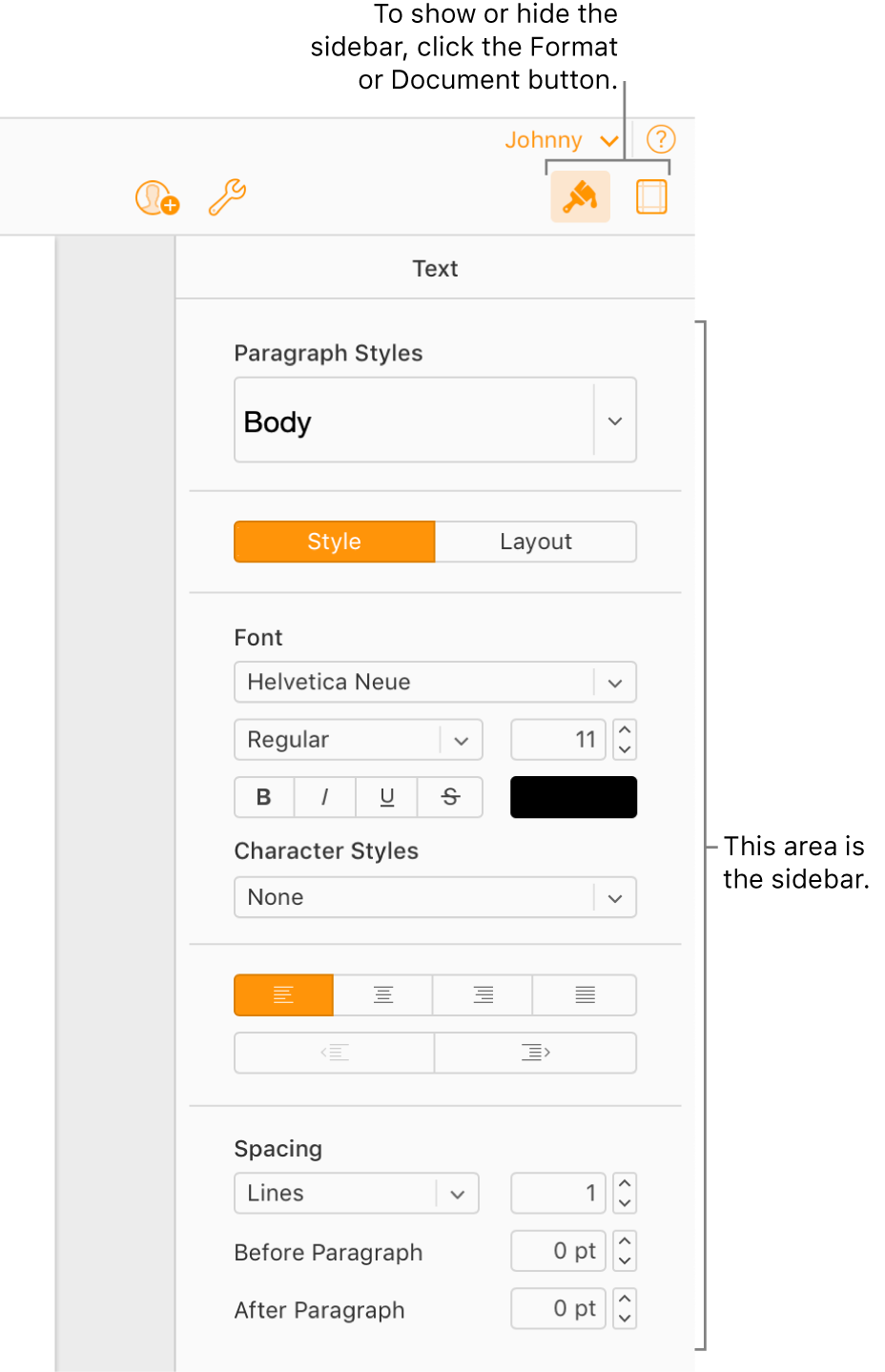sidebar
The sidebar is the area to the right of your document where you can choose settings for the document or the currently selected text or object. The sidebar is visible only when the Format or Document button is selected in the toolbar.
When the Format button
 is selected, the sidebar shows controls for formatting whatever is selected in the document. For example, if text is selected, you see controls for changing the font, text size, or style. If nothing is selected, the sidebar shows controls for changing the current section.
is selected, the sidebar shows controls for formatting whatever is selected in the document. For example, if text is selected, you see controls for changing the font, text size, or style. If nothing is selected, the sidebar shows controls for changing the current section. When the Document button
 is selected, the sidebar shows controls for formatting the document, such as the page orientation and document margins.
is selected, the sidebar shows controls for formatting the document, such as the page orientation and document margins.