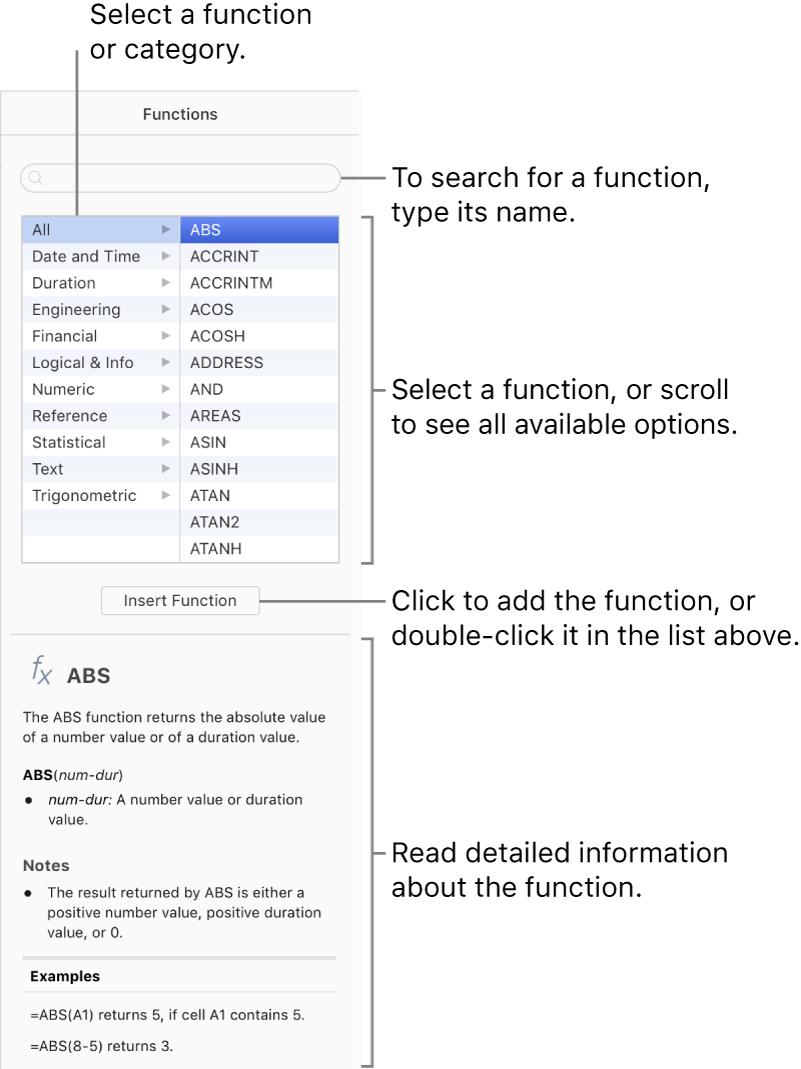Functions Browser
In Numbers for iCloud, you can use the Functions Browser to learn about and insert functions you use to perform calculations in your tables.
To open the Functions Browser, select a table cell, then type the equal sign (=). The formula editor appears in the table cell, and the Functions Browser (shown below) opens in the Format sidebar on the right.
If you don’t see the sidebar, click the Format button ![]() in the toolbar.
in the toolbar.