Encode with High Efficiency Video Coding (HEVC) in Compressor 4.4
Encode video in the High Efficiency Video Coding format (HEVC, also known as H.265) for file sizes up to 40 percent smaller than H.264, while preserving the same visual quality.
HEVC supports larger frame sizes and HDR10 metadata for High Dynamic Range (HDR) video. You can view HEVC files on recent generation Apple devices running macOS High Sierra, iOS 11, or tvOS 11. With Compressor 4.4, you can encode your Final Cut Pro or Motion projects with HEVC.*
To use a built-in setting to encode your file with HEVC, choose Window > Show Settings and Locations, then click next to Apple Devices in the list. Drag one of the HEVC settings onto the file in the batch area.
To change the codec on a non-HEVC setting, select the setting in the batch area, then choose Window > Inspector. Click Video in the inspector, then under Video Properties, select HEVC.
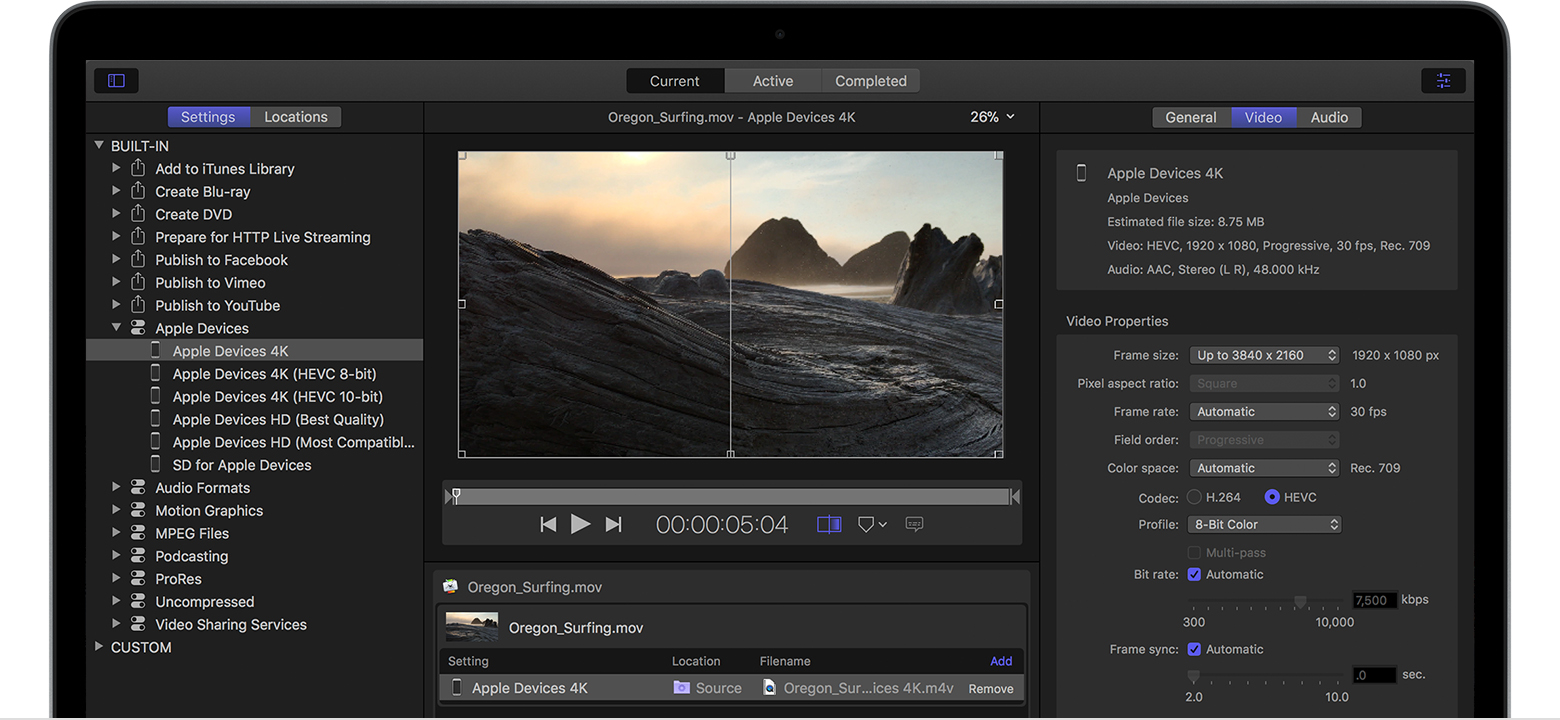
To encode a QuickTime file with HEVC, select the setting in the batch area, click Video in the Inspector, then click Change. Click the Compression Type pop-up, then choose HEVC from the list.
You can also create a self-contained HEVC droplet for easy drag-and-drop encoding.
* macOS High Sierra is required.
