
Link to a website, email, phone number, or slide in Keynote for iCloud
You can turn any text into a link that:
Jumps to another slide
Opens a website or email message
Calls a phone number
You can also add a link to some objects (text boxes, images, shapes, and image galleries) so that when you click them during your presentation, they open websites or email messages, or jump to other slides.
You can edit the link text or destinations, or remove the links so that the text again behaves as normal text.
Add a link
Select some text, or select an object (text box, shape, image, or image gallery).
If you select an object that is locked or grouped with other objects, you need to first unlock or ungroup the object.
Note: By default, if you type a valid web or email address (followed by a space, tab, or return character), it automatically becomes an active link.
Control-click (on a Mac) or right-click (on a Windows computer) the selected text.
Click Add Link, then choose a destination:
Slide: Below the “Link to” pop-up menu, select the slide you want to link to.
Webpage: In the Link field, type the URL for the webpage.
Email: In the To field, type an email address; you can add a subject heading for the email or leave it blank.
Phone number: In the Number field, enter a phone number.
To verify the link destination, click the button for Go to Slide, Open Link, Compose Email, or Call.
When you’re done, click the slide to close the link editor.
If you selected text, the text is underlined. If you selected an object, a link icon (a curved arrow) appears in the lower-right corner. When you click the link on the slide canvas, you can choose to go to the slide, open the webpage or preaddressed email message, or edit the link.
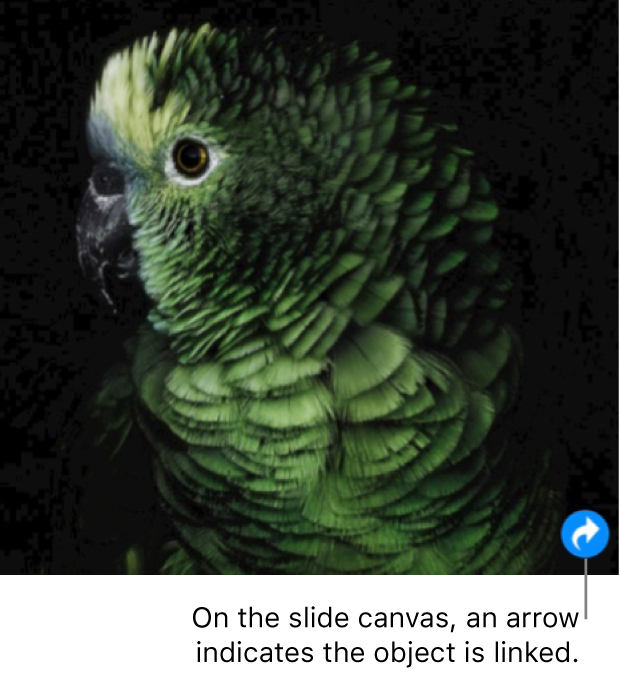
When you play your presentation, linked text remains underlined, but the link icon on objects doesn’t show.
Edit or remove a link
You can edit the link text or change its destination at any time. You can also remove the link so that it’s no longer active.
Click the link in your presentation.
Click Edit, then make your changes or click Remove Link.