object
An object is any item you place on a page, including images (photos), text boxes, shapes, tables, and charts.
To add an object to a page, do one of the following:
With your iPad in portrait orientation: Tap
 in the toolbar, tap one of the object buttons at the top of the menu, then select an object.
in the toolbar, tap one of the object buttons at the top of the menu, then select an object.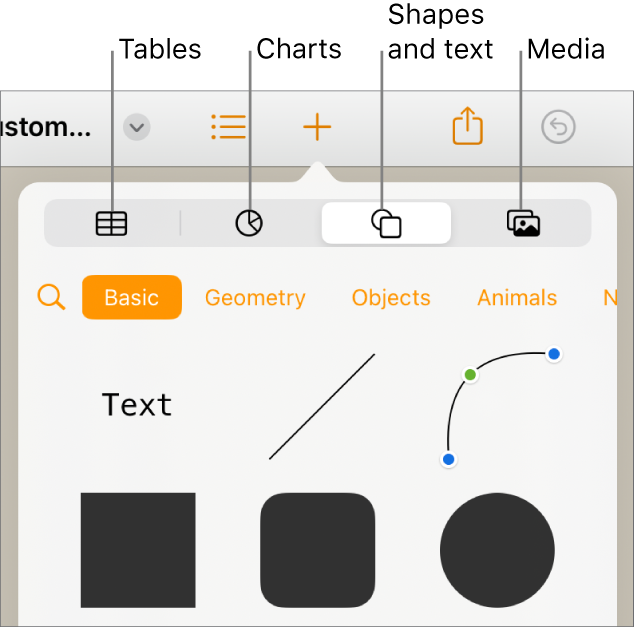
With your iPad in landscape orientation: Tap one of the object buttons in the middle of the toolbar at the top of your screen, then select an object from the menu.
After you add an object, you can drag it to where you want it on the page, add content to it, and modify its appearance.
You can also control how text flows around objects. For example, you can have text wrap around an object, or place an object inline, so that it sits on the same line as the text and moves with the text as you type.