Pages User Guide for iPhone
- Welcome
- What’s new
- Copyright
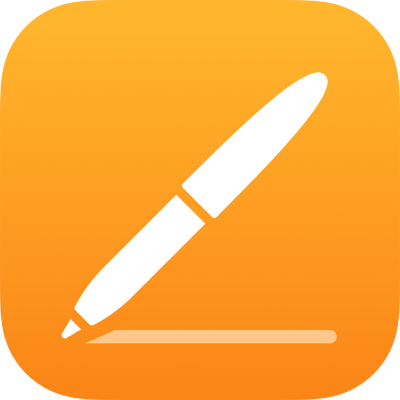
Set your author name for comments in Pages on iPhone
The author name appears in the upper-left corner of comments. You can change your author name at any time.
Set your author name for comments
Tap
 , tap Settings, then tap Author Name.
, tap Settings, then tap Author Name.Type a name, then tap Done on the keyboard.
Any comments you made previously in the document are changed to show the new name. Comments you made in other documents are also updated.
The new author name also becomes the default author name for new Pages documents and replaces the author name in all your other documents.
The name doesn’t apply to documents that are shared with others. For shared documents, the name that appears in comments and in the participant list is the name you use with your Apple Account. To change the name (without changing your Apple Account), visit the Apple Account page. After you sign in, tap Edit to the right of your account information, then make your changes and tap Done.
Important: If you change the name used with your Apple Account, the name appears in all apps and other locations where you’re signed in to your Apple Account.
If you stop sharing a document, the author name in comments and change tracking reverts to the author name set in Pages.