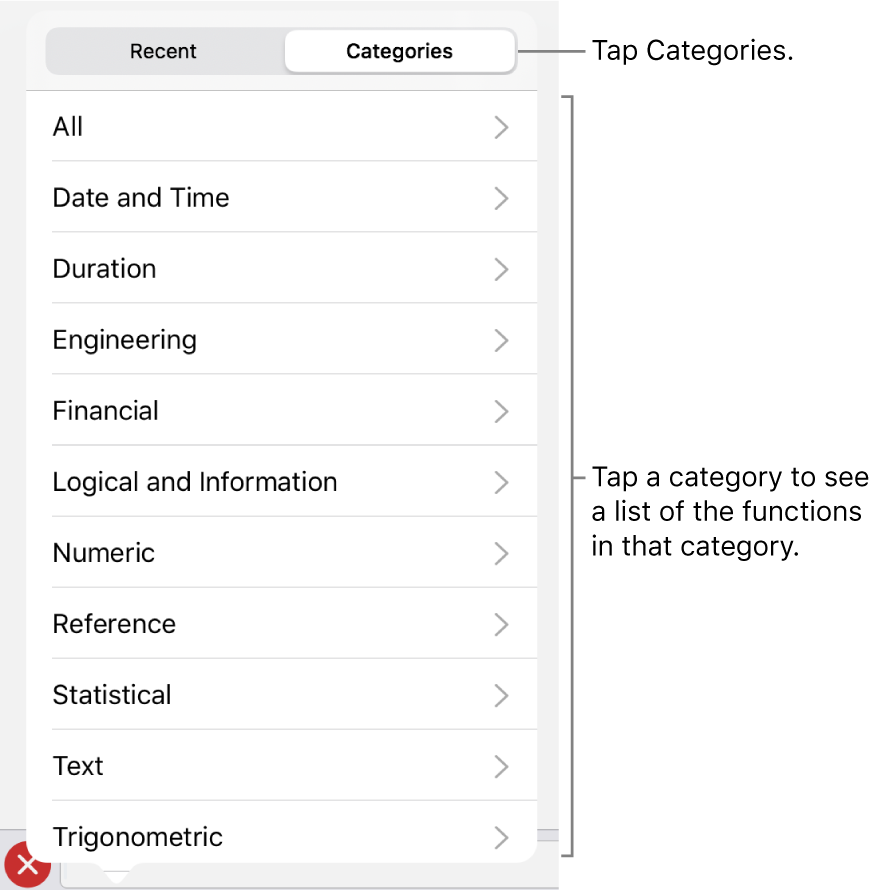Functions Browser
In Numbers, you use the Functions Browser to learn about and insert functions to perform calculations in your spreadsheets.
To open the Functions Browser, tap a cell, tap ![]() in the bottom-right corner of the screen, tap New Formula, then tap
in the bottom-right corner of the screen, tap New Formula, then tap ![]() . To read about a function, tap Categories, tap a category, then tap the
. To read about a function, tap Categories, tap a category, then tap the ![]() next to the function.
next to the function.