Trust manually installed certificate profiles in iOS, iPadOS and visionOS
If you manually install a profile that contains a certificate payload in iOS, iPadOS and visionOS, that certificate isn't automatically trusted for SSL. Find out how to trust an installed certificate profile manually.
This article is intended for system administrators for a school, business or other organisation.
You must turn on trust for SSL/TLS manually when you install a profile that has been sent to you via email or downloaded from a website.
If you want to turn on SSL/TLS trust for that certificate, go to Settings > General > About > Certificate Trust Settings. Under "Enable full trust for root certificates", turn on trust for the certificate.*
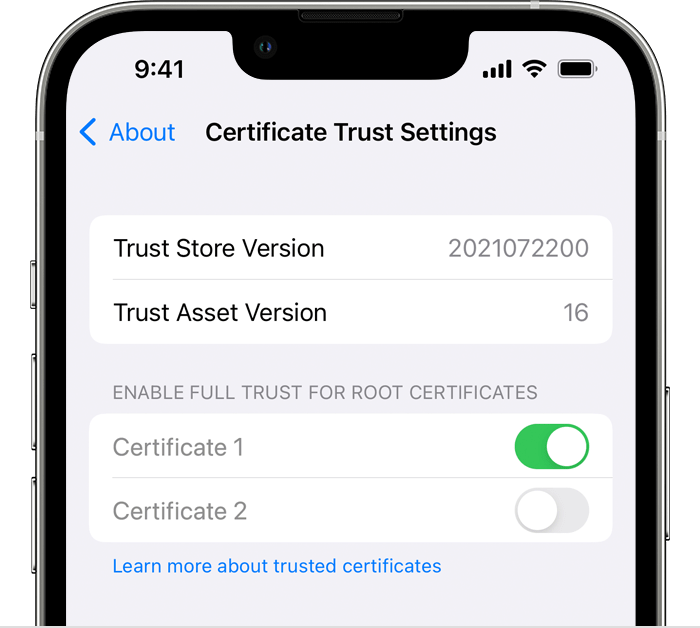
Apple recommends deploying certificates via Apple Configurator or Mobile Device Management (MDM). Certificate payloads are trusted for SSL automatically when installed with Configurator, MDM or as part of an MDM enrolment profile.
*If "Enable full trust for root certificates" doesn't appear, you haven't installed any additional certificates.
Need more help?
Tell us more about what’s happening and we’ll suggest what you can do next.