How to customise VoiceOver pronunciations on your iPhone or iPad
Find out how to change the way VoiceOver pronounces certain words or phrases, such as your name, city and more.
Add a pronunciation
In Settings, go to Accessibility > VoiceOver > Speech > Pronunciations.
Tap the .
In the Phrase field, enter the word or phrase you want to customise.
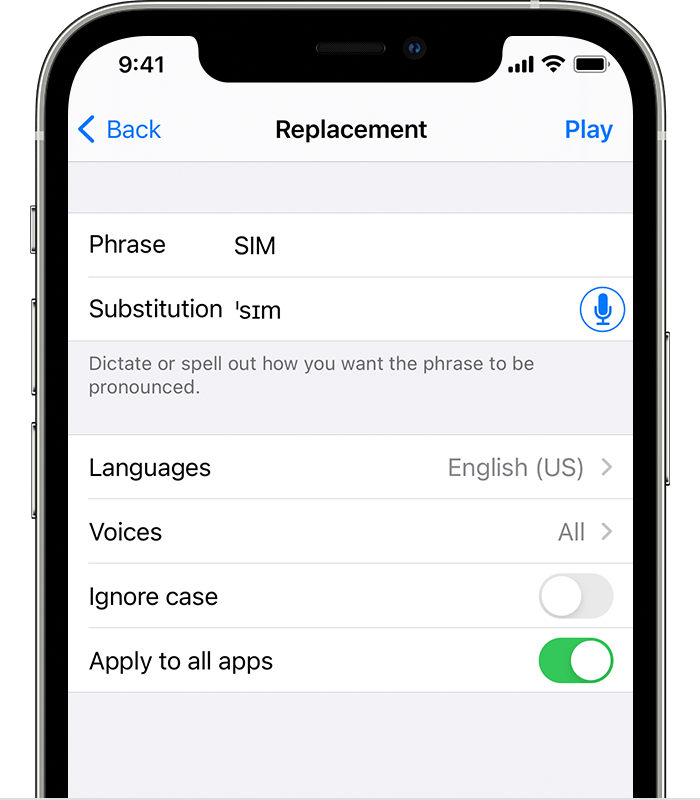
In the Substitution field, you can either:
Spell out how you want the phrase to be pronounced.
Or you can tap the Dictate to say the phrase the way you'd like it pronounced.* Tap each suggestion to play it, then tap Done when you've chosen the one you want to use.
Choose which languages this pronunciation will apply to, the voice that it will play in, whether to ignore capitalised letters in the word and which apps this pronunciation will apply to.
Tap Play to play back your pronunciation. Then tap Back when you've finished to save it.
*To use Dictate Replacement, turn on Enable Dictation in Settings > General > Keyboard.
Delete a pronunciation
In Settings, go to Accessibility > VoiceOver > Speech > Pronunciations.
Tap Edit.
Tap the next to the pronunciation that you want to delete, and tap Delete.
Need more help?
Tell us more about what’s happening and we’ll suggest what you can do next.
