Use Dark Mode on your iPhone and iPad
Turn on Dark Mode for a great viewing experience in low-light environments.
Turn on Dark Mode in Settings
Go to Settings, then tap Display & Brightness.
Select Dark to turn on Dark Mode.
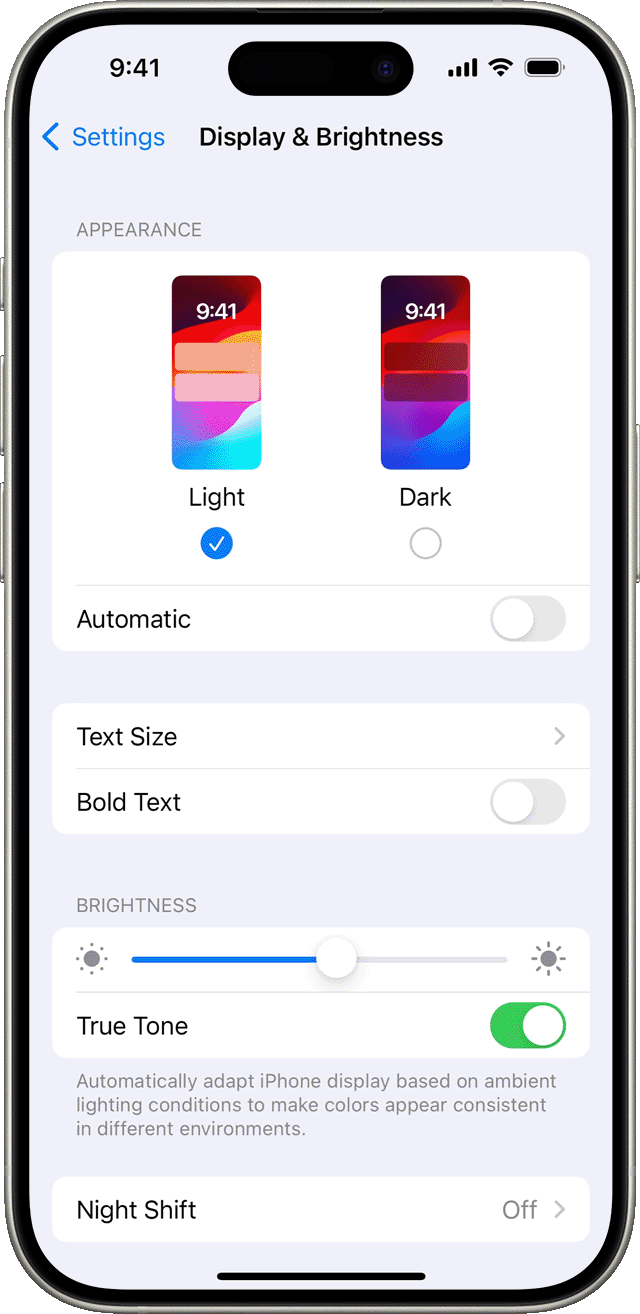
Turn on Dark Mode in Control Center
Add Dark Mode to Control Center
If you don’t see Dark Mode in Control Center, you can add it in Settings:
Go to Settings, then tap Control Center.
Tap the Add button next to Dark Mode to add it to Control Center.
Set Dark Mode to turn on automatically
Go to Settings, then tap Display & Brightness.
Select Automatic.
Tap Options to set a schedule for Dark Mode.
Learn how to use Dark Mode on your Mac.
Published Date: