
Pages Support
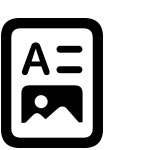
Set up your document
Choose a document type, adjust page size and margins, change how text looks, and more.
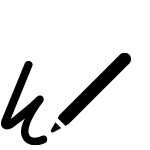
Mark up your document
Turn handwriting into text with Apple Pencil, add annotations, and draw within a Pages document.
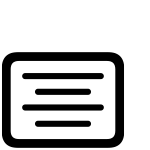
Navigate your document
Use the table of contents view to quickly and easily navigate your Pages document.

Publish your book
Find out everything you need to publish your book directly to the store in Apple Books.
Resources
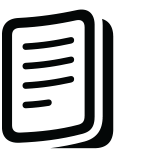
Pages for iCloud
Create or edit documents on a web browser with Pages for iCloud.
Search for more topics


