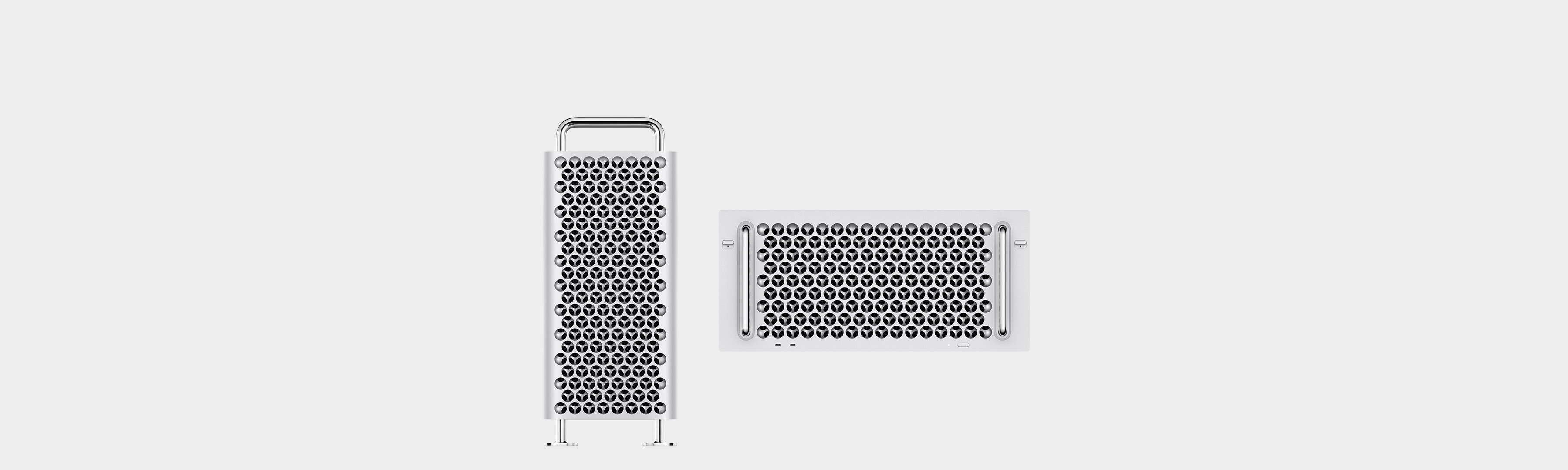Mac Pro Support
Get started
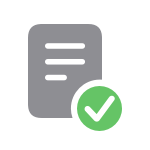
Set up your Mac
Use Setup Assistant to walk you through the simple steps needed to start using your new Mac.
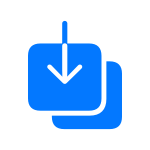
Move content to your new Mac
Use Migration Assistant to copy all of your documents, apps, user accounts, and settings to a new Mac.
Do more with your Mac Pro
Connect multiple displays
You can connect up to eight external displays with resolutions up to 8K depending on your Mac model and refresh rate.

About PCle cards
Mac Pro can be customized with a variety of PCIe cards for additional functionality.

Installing and replacing parts in your Mac Pro
Learn about the different parts you can install and replace in your Mac Pro.
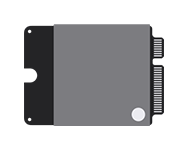
How to install SSD modules
You can replace and install solid-state drive (SSD) modules in your Mac Pro.
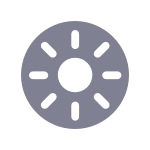
About the status indicator light
Your Mac Pro uses different status indicator light patterns. Learn what each of them means.
Resources
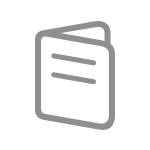
Getting Started Guide
Learn all about your Mac Pro, its built-in apps, connecting other devices, and more.

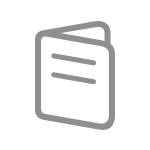
Search for more topics



Support app
Get personalized access to solutions for your Apple products.