
Explore channels, topics, and stories in News on Mac
Apple News collects and organizes stories from a wide range of publications (called channels) and topics. It’s easy to explore what’s there and find the sources and stories that interest you—from breaking news to travel videos to summer recipes.
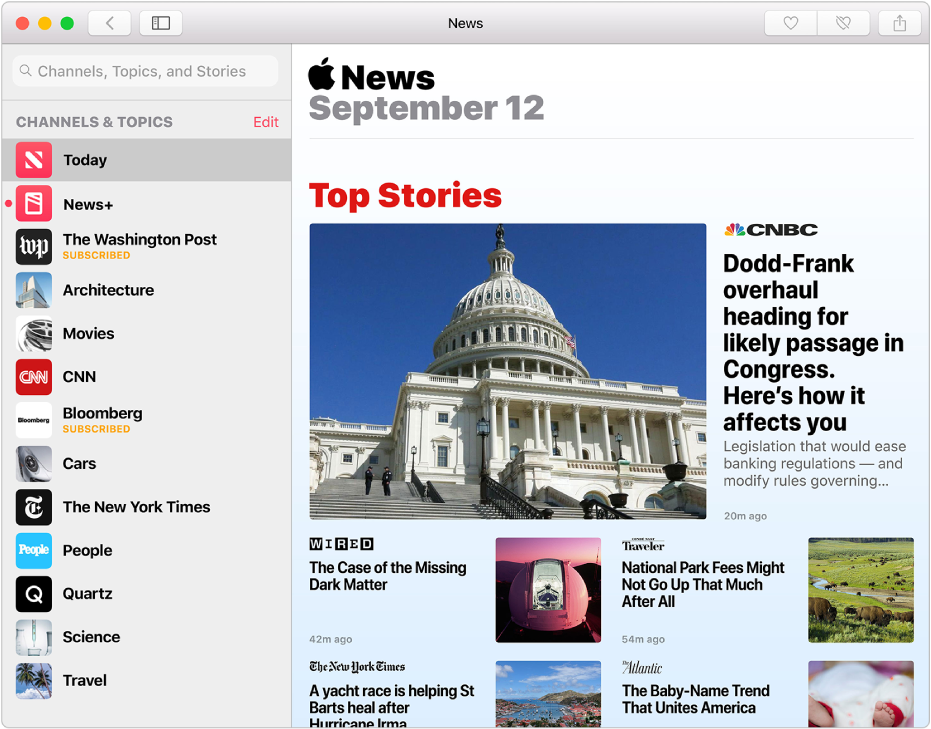
Note: Apple News isn’t available in all regions. Apple News+ is available only in the U.S. and Canada.
In the News app
 on your Mac, click an item in the sidebar (if you don’t see it, click
on your Mac, click an item in the sidebar (if you don’t see it, click  in the toolbar).
in the toolbar).The sidebar can include:
Today, which presents top stories selected by Apple News editors and the best stories from the channels and topics you follow.
News+, which presents top stories selected by Apple News editors, the best stories for you from Apple News+ magazines, and the full catalog of magazines to browse. You must subscribe to Apple News+ to read many of the stories.
Coverage of special events curated by Apple News editors.
Channels and topics you follow.
Channels and topics suggested by Siri or—if you chose not to have Siri suggest items—by your actions in Apple News, such as whether you follow or block channels and topics, and love or dislike stories.
On the right, scroll up or down to browse stories, then click a story to read it.
While reading a story, you can browse other stories by using keyboard shortcuts, or swiping right or left with two fingers on a trackpad or mouse.
You can also watch videos, love or dislike a story, share it with others, or save it to read later.
If you don’t see the channel, topic, or story you wanted, you can search Apple News for it. You can also click Discover Channels & Topics at the bottom of the sidebar (or choose the command from the File menu) to browse channels and topics.
You can set an option in News preferences for Today and other feeds to show only stories from the channels you follow.
If you believe a story is mislabeled, inappropriate, offensive, or doesn’t display properly, choose News > Report a Concern, click a category, provide more information if you want, then click Send.