
Streamline your routine
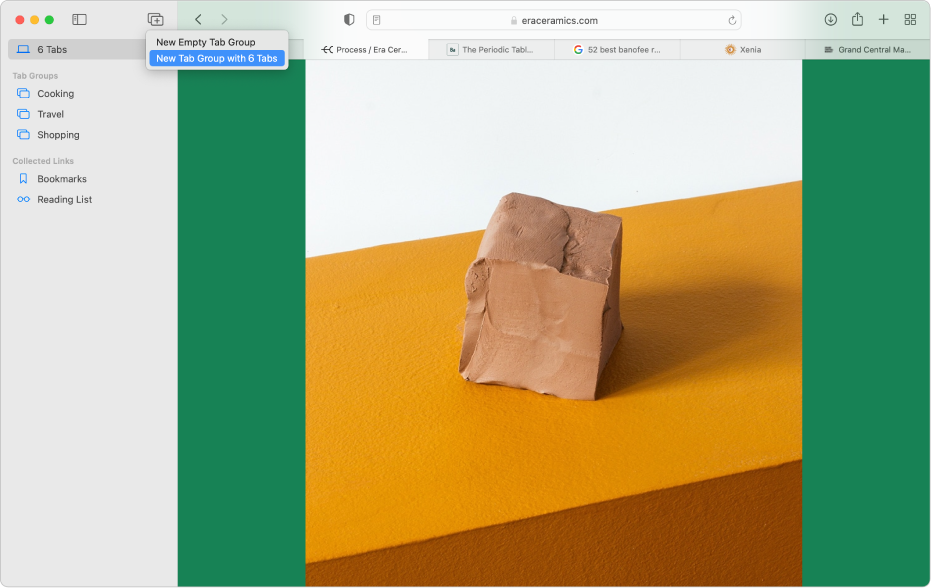
Organize your web browsing with tab groups
Organize your Safari tabs into groups to make your web browsing even more effortless. You can name your tab groups, edit them, and switch between them as you go from one interest to the next.
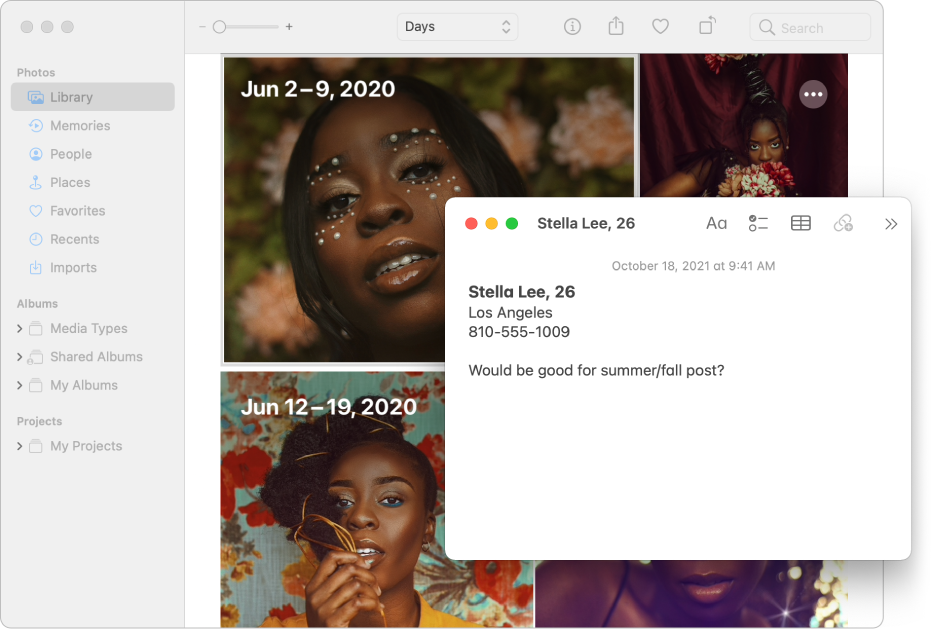
Jot a quick note
Need to jot down an idea, but don’t want to stop what you’re doing? Add a Quick Note wherever and whenever you need to. It’s like writing a note directly on whatever app you’re working in.
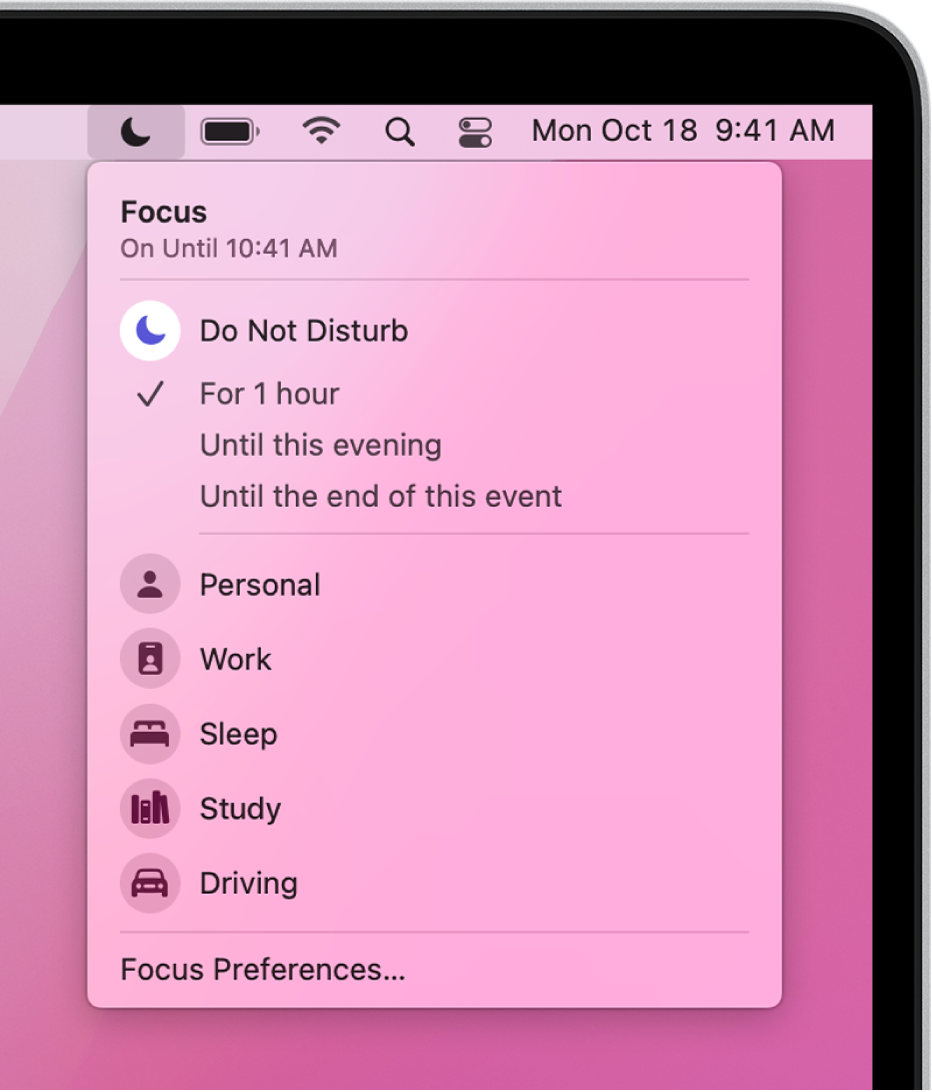
Stay in the moment
When you need to focus on what you’re doing and limit distractions, use a Focus to allow only the notifications you want and silence the rest. Choose a provided Focus or create your own, then customize it to work for you.
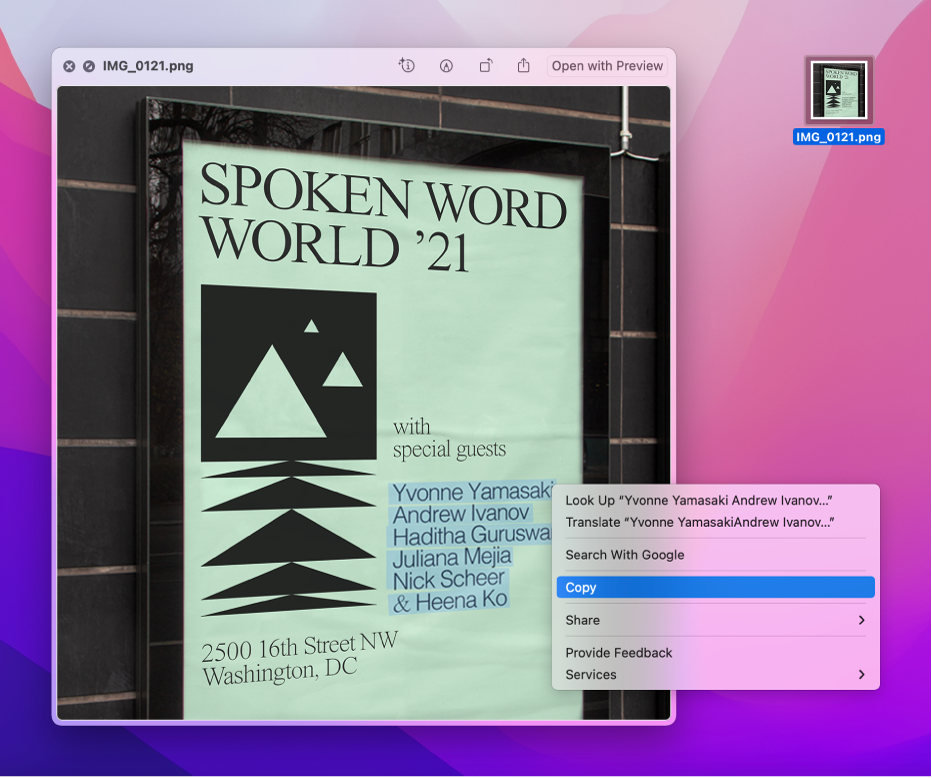
Interact with text in images
Live Text lets you use the text in an image, without having to type it. Click an address to open it in Maps, copy and paste text into another app, translate a phrase, or even make a call, right from a photo on your Mac.
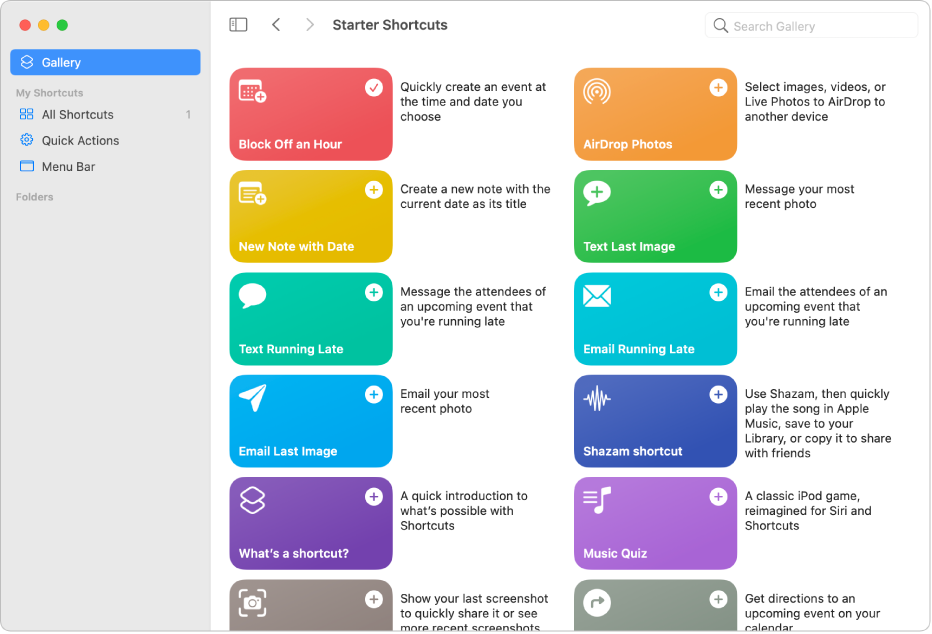
Automate everyday tasks
With the Shortcuts app, you can automate the things you do on your Mac most often. You can run shortcuts from the Dock, the Finder, the menu bar, Spotlight, and Siri.