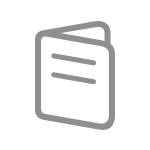GarageBand Support
Get started

What's new
Learn about the latest updates for GarageBand for macOS and GarageBand for iOS.

Update apps
Learn how to update GarageBand on your Mac, iPad, or iPhone.
Do more

Use Drummer Loops
Quickly add drums to your project and customize them to fit your song.
Work with percussionists
You can add and adjust dynamic percussion tracks to your song with Drummer.

If you can't record audio
In macOS Mojave or later, you'll need to allow GarageBand to access the built-in or connected audio inputs.
Resources
Search for more topics