Displays Support
Get started
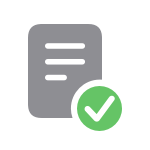
Set up your Studio Display
Learn about your Studio Display and how to use it with your Mac.

Adjust Displays preferences
Change the resolution, brightness, and other options in System Preferences.
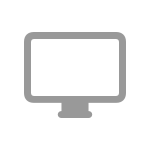
Clean your display
Learn how to clean the glass or nano-texture glass to prevent damage to your display.
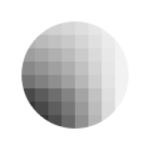
Use reference modes
Switch between reference modes and choose your favorite modes to appear in the menu.
Resources
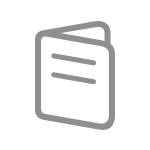
Studio Display User Guide
Learn about the features of your Studio Display and how to get started.
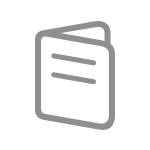
Pro Display XDR User Guide
Learn about features and how to get the most from your Pro Display XDR.
Search for more topics


