Finder sidebar
Finder windows have a sidebar that provides quick access to items you use frequently.
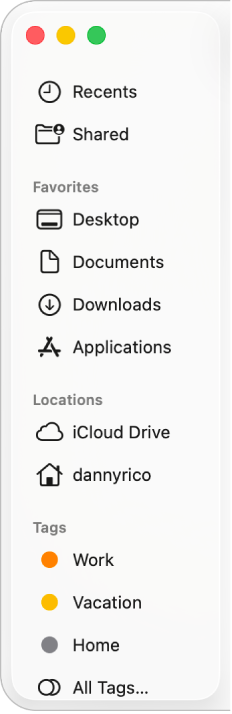
If you don’t see the sidebar, press Control-Command-S.
The sidebar is divided into three sections: Favorites, Locations, and Tags. If you don’t see any items in a section, they may be hidden—click ![]() at the right of the section to reveal any hidden items.
at the right of the section to reveal any hidden items.
To customize the Finder sidebar, click ![]() in the Dock, choose Finder > Settings, click Sidebar, then select the items you want to see in each section. When selected in Finder Sidebar settings, Recents and Shared always appear above the Favorites section, and can’t be moved. You can reorder items in the Favorites and Tags section, but not in the Locations section.
in the Dock, choose Finder > Settings, click Sidebar, then select the items you want to see in each section. When selected in Finder Sidebar settings, Recents and Shared always appear above the Favorites section, and can’t be moved. You can reorder items in the Favorites and Tags section, but not in the Locations section.