
AirPort Utility Help
Welcome to AirPort Utility
Easily set up and manage your wireless network and AirPort base stations.
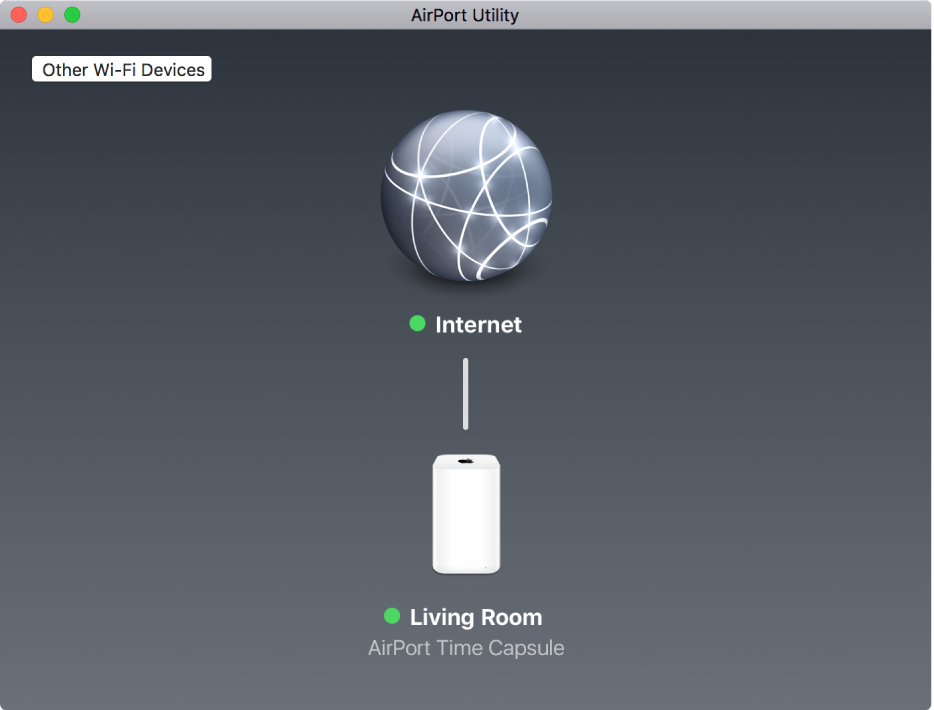
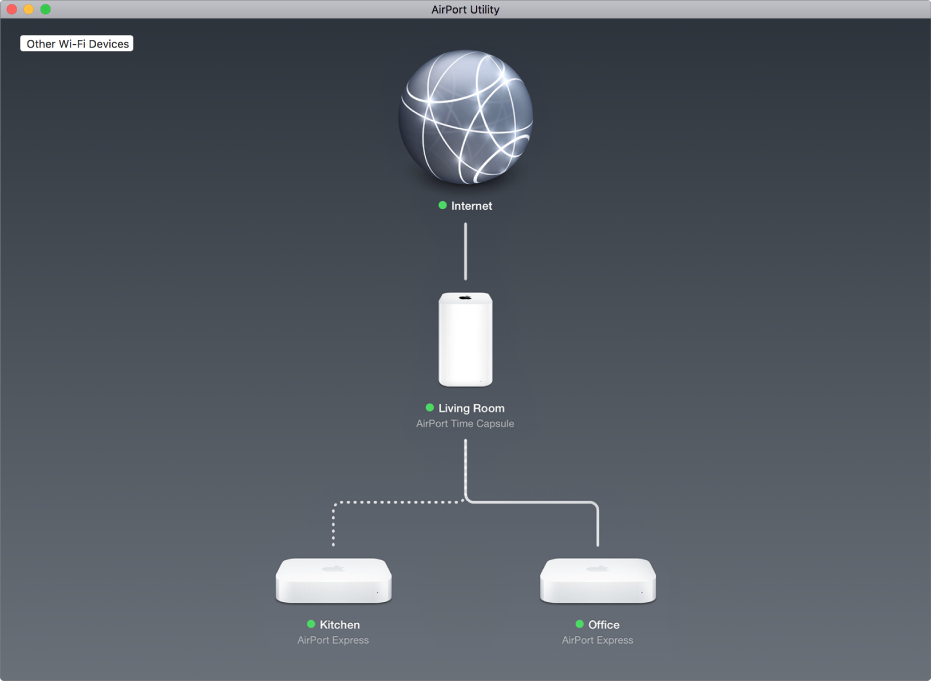
See your network at a glance
AirPort Utility shows you a graphical overview of your entire Wi-Fi network so you can quickly see the status of the network and the devices connected to it. To see the graphical overview, just open AirPort Utility.
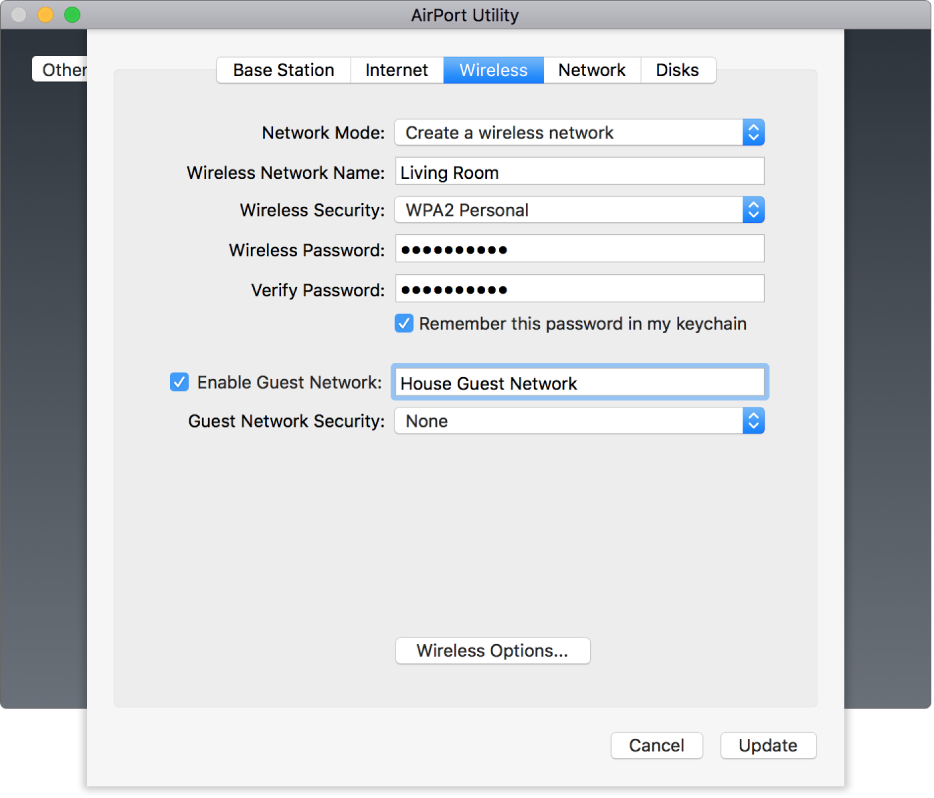
Safely share your network
Create a guest network so friends and visitors can use your Wi-Fi without compromising your network’s security. To get started, select your base station, click Edit, click Wireless, and select Enable Guest Network.
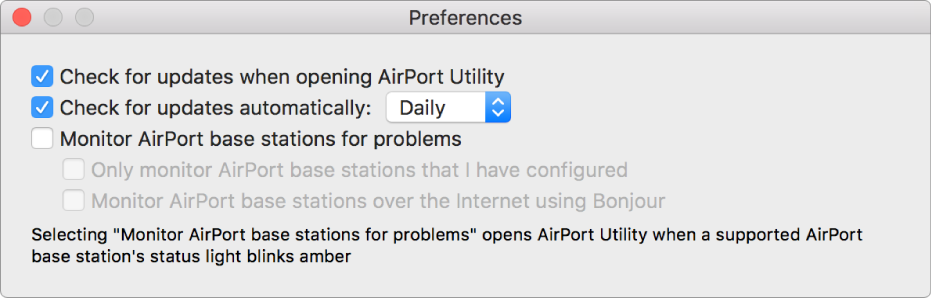
Automatically update your base stations
Keep your network running smoothly by having AirPort Utility automatically check for software updates. Choose AirPort Utility > Preferences and select an option.
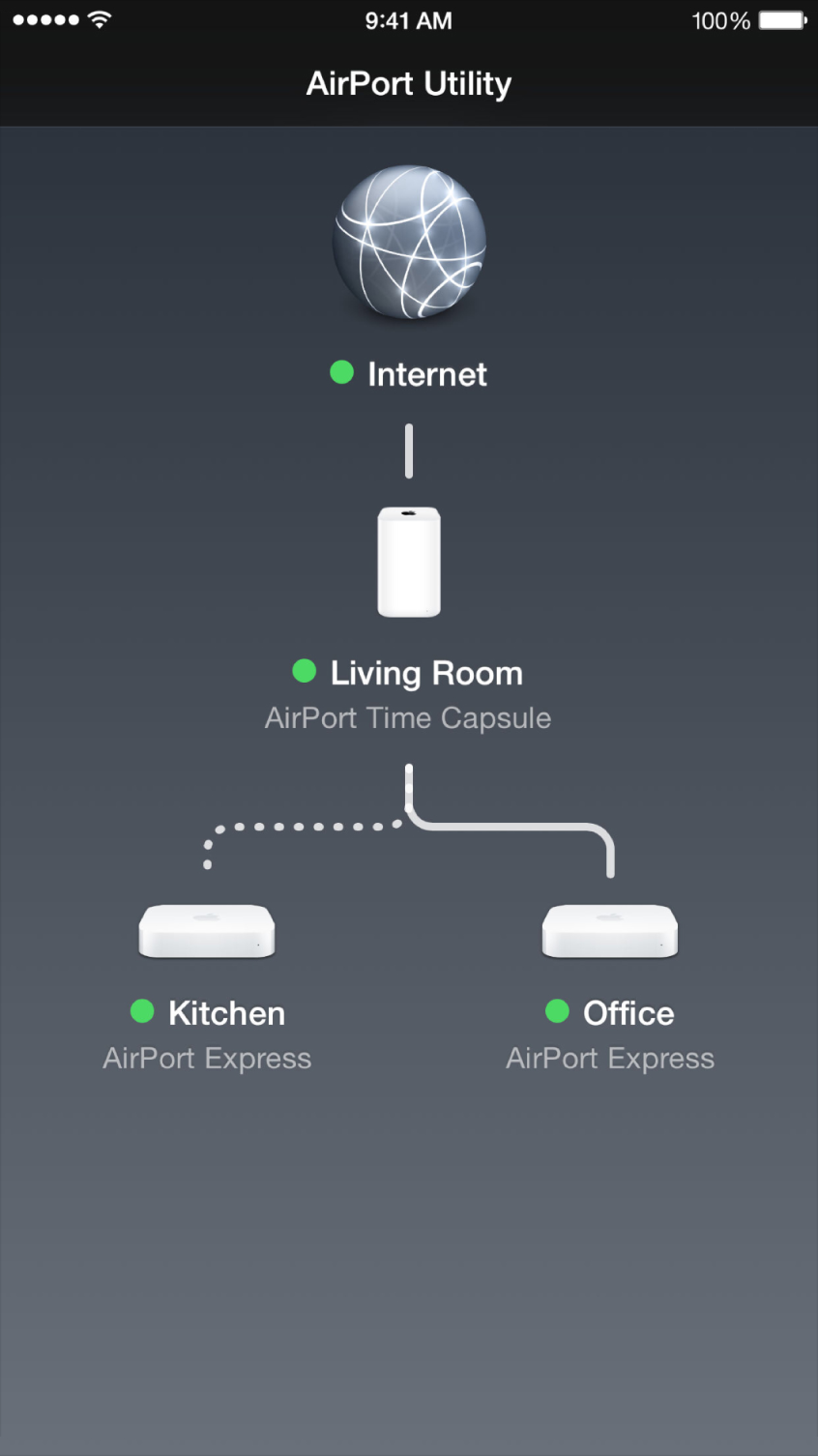
Manage your Wi-Fi network from your iOS device
With AirPort Utility for iOS, you can set up and monitor your network from your iPhone or iPad as easily as you can from your Mac. Download the app from the App Store on your iOS device.
Find out more about the graphical overview, setting up a guest network, AirPort Utility software update options, and AirPort Utility for iOS.