Hear Mickey Mouse or Minnie Mouse speak the time
If you set Mickey Mouse or Minnie Mouse as your watch face, you can tap the screen to hear them speak the time.
Set your watch face
You can change your watch face from your Apple Watch or iPhone.
On your iPhone, open the Apple Watch app, tap the Face Gallery tab, choose Mickey Mouse or Minnie Mouse, then tap Add.
If you want to customize the watch face, firmly press the screen of your Apple Watch.
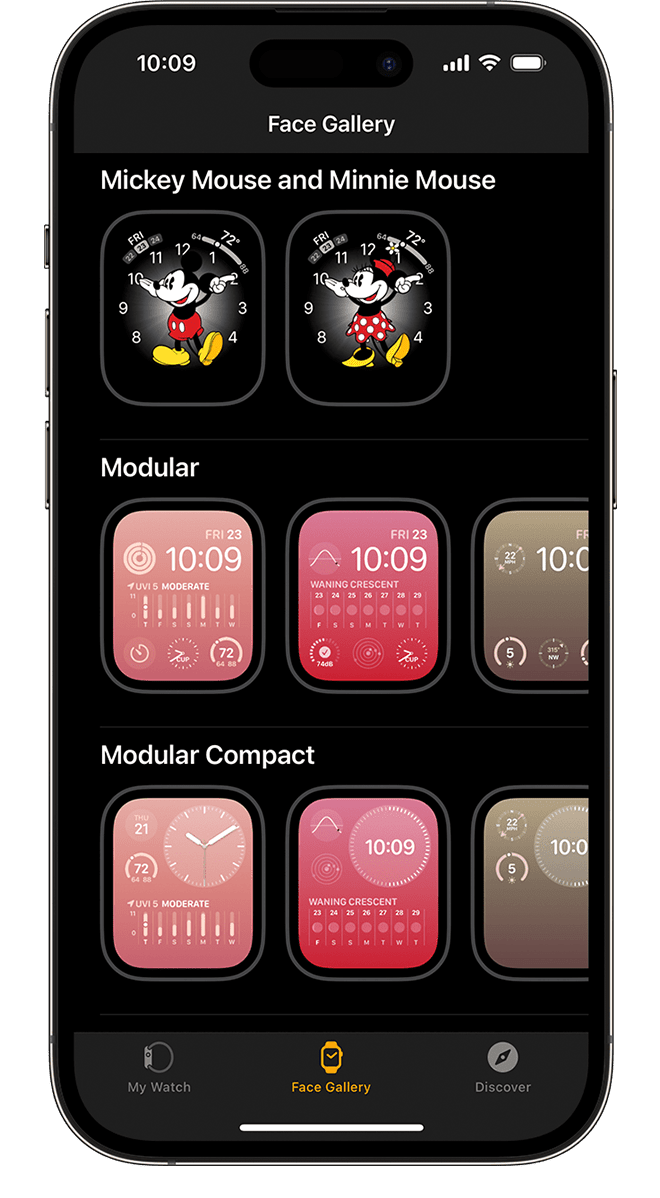
Check Silent Mode
To open Control Center, press the side button (for watchOS 9 or earlier, touch and hold the bottom of the screen, then swipe up).
Then make sure that Silent Mode is off. If it's on, tap to turn it off. When Silent Mode is off, the icon will be gray or dim.
In the next step, you can learn how to have Mickey Mouse or Minnie Mouse speak the time even when Silent Mode is on.

Check the settings on your iPhone
Open the Apple Watch app, tap the My Watch tab, then tap Clock.
Make sure that Speak Time is on. Select Always Speak if you want Mickey Mouse or Minnie Mouse to speak the time even if your watch is in Silent Mode.
You can also do this directly on your watch. Open Settings, then tap Clock.
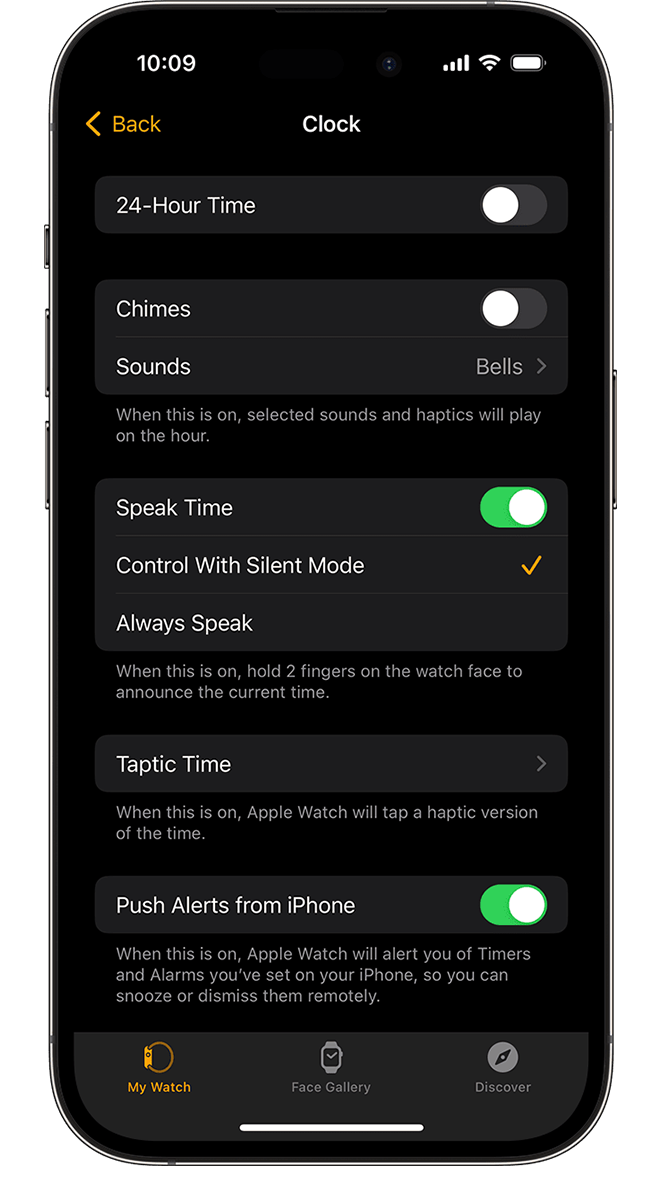
Hear the time
On your Apple Watch, tap Mickey Mouse or Minnie Mouse with one finger to hear them speak the time. If you have Apple Watch Series 5 and later, including Apple Watch Ultra and later, and you use Always On*, tap twice when your display is dimmed.
*Apple Watch SE does not support Always On.
With Speak Time turned on, you can also hear the time by holding two fingers on any watch face.

If Mickey Mouse or Minnie Mouse doesn't speak
You might need to download their voices:
Connect your Apple Watch to a trusted Wi-Fi network, then place your Apple Watch on its charger.
Wait for about fifteen minutes, then tap the screen again.
If you still don’t hear their voices, remove the watch face, then add it again:
On your Apple Watch, tap and hold the display.
Swipe up on the Mickey Mouse or Minnie Mouse watch face, then tap Remove.
Swipe left until you see the , then tap it.
Turn the Digital Crown, then tap Mickey Mouse or Minnie Mouse to add the face back.
Tap the screen to try to hear the time.
If you still need help, contact Apple Support.
