sidebar
The sidebar appears to the left of the browser and contains three panes for selecting different types of media: the Libraries sidebar, the Photos, Videos, and Audio sidebar, and the Titles and Generators sidebar. When you select an item in a sidebar pane (such as an event containing clips, or a category of sound effects or 3D titles), the item’s contents are displayed in the browser. You can show or hide any of the sidebars.
Show or hide the Libraries sidebar: Click the Libraries button in the top-left corner of the Final Cut Pro window.

When another sidebar is open, you can switch to the Libraries sidebar by choosing Window > Go To > Libraries (or pressing Command-1).
Show or hide the Photos, Videos, and Audio sidebar: Click the Photos, Videos, and Audio button in the top-left corner of the Final Cut Pro window.

When another sidebar is open, you can switch to the Photos, Videos, and Audio sidebar by choosing Window > Go To > Photos, Videos, and Audio (or pressing Shift-Command-1).
Show or hide the Titles and Generators sidebar: Click the Titles and Generators button in the top-left corner of the Final Cut Pro window.
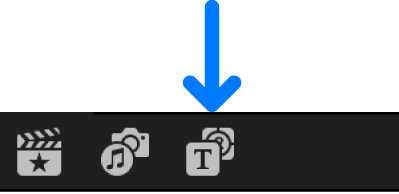
When another sidebar is open, you can switch to the Titles and Generators sidebar by choosing Window > Go To > Titles and Generators (or pressing Option-Command-1).