Modifying this control will update this page automatically
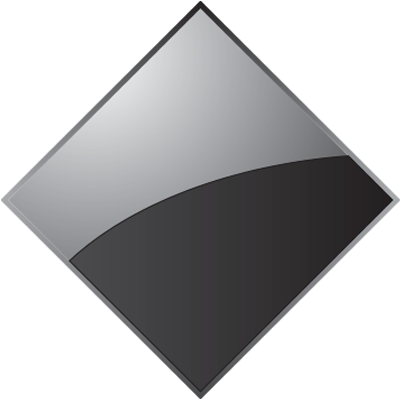
Boot Camp Control Panel User Guide
for macOS

Configure your hardware
Use Boot Camp Control Panel in Windows to configure your keyboard, display, and other hardware used with your Intel-based Mac.
To explore the Boot Camp Control Panel User Guide, click Table of Contents at the top of the page, or enter a word or phrase in the search field.