iPhone Support
Get started

Upgrade to iOS 17
It's easy to upgrade to iOS 17 and experience new features to personalize your iPhone, express yourself in calls and messages, share content, and more.

Back up your data
Back up your iPhone with iCloud or your computer in case your device is ever replaced, lost, or damaged.
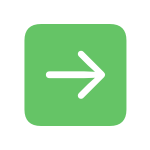
Transfer data to a new iPhone with Quick Start
With Quick Start, you can set up your new iPhone automatically using your previous device.
Do more with iPhone
Use eSIM on iPhone
Stored digitally in your iPhone, an eSIM is like a physical SIM without the card. See how to set up a new eSIM or transfer one from your previous iPhone.
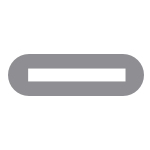
Use USB-C on iPhone 15 models
You can charge your iPhone 15 and connect to other devices with the USB-C connector.

See what's new in Messages
Use search filters to find exactly the message you're looking for. View a transcription of your audio messages. And tap the plus button for new experiences like Check In and Live Stickers.

Use StandBy while charging
By turning iPhone on its side while charging, you get a new full-screen experience with glanceable information you can easily view from a distance.

Explore accessibility features
Get to know the latest built-in accessibility features on all your Apple devices, including features for vision, hearing, speaking, cognition, and mobility.
Service and Repair

My Support
Get warranty information, check your coverage status, or look up an existing repair.
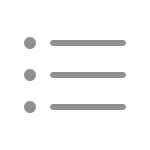
Service options
Learn about your service options like battery replacement, screen repair, and more.

Start a repair
Tell us what's going on with your iPhone and we'll find the right support options for you.
Tech Specs
Find the technical specifications for your iPhone's specific model.
Search for more topics



