
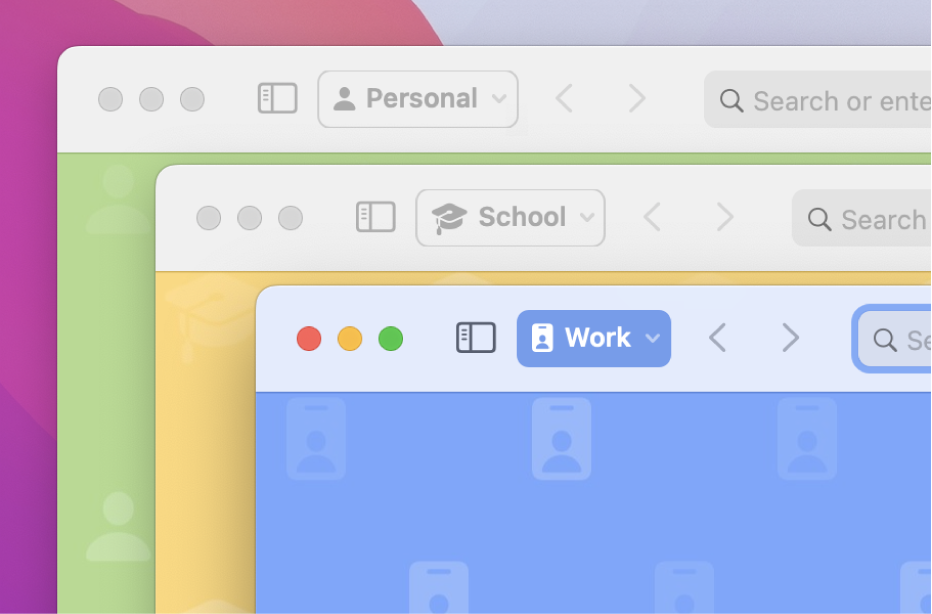
Set up separate browsing profiles
Keep the different parts of your life separate by creating a browsing profile for each one.
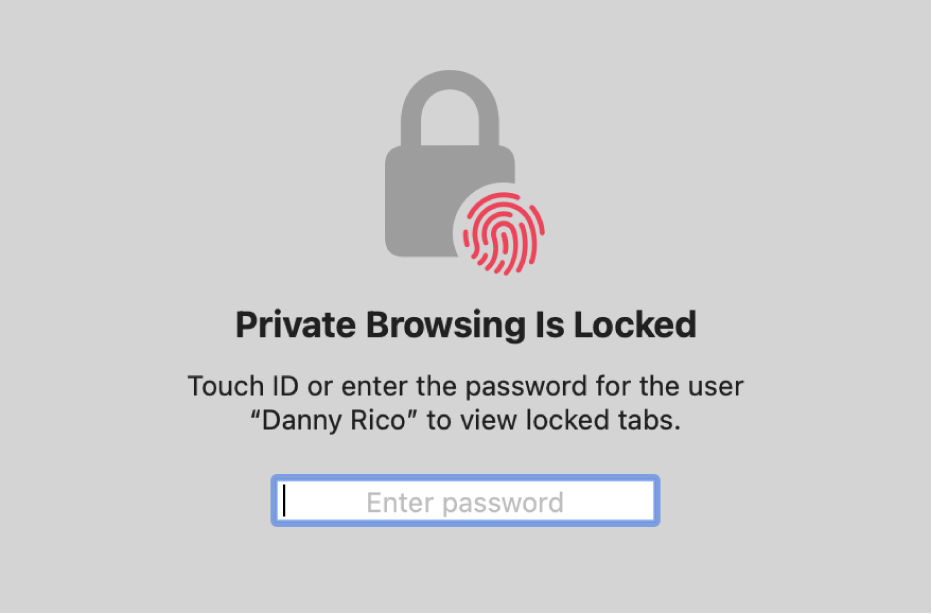
Lock private browsing windows
Keep your browsing private when you’re away from your Mac.
To explore the Safari User Guide, click Table of Contents at the top of the page, or enter a word or phrase in the search field.
If you need more help, visit the Safari Support website.