
About Directory Utility
You use Directory Utility to add and configure advanced connections to directory servers. Your Mac accesses directory servers for user information and other administrative data stored in the directory domain of directory servers. Your Mac can connect to an Active Directory or LDAP directory server.
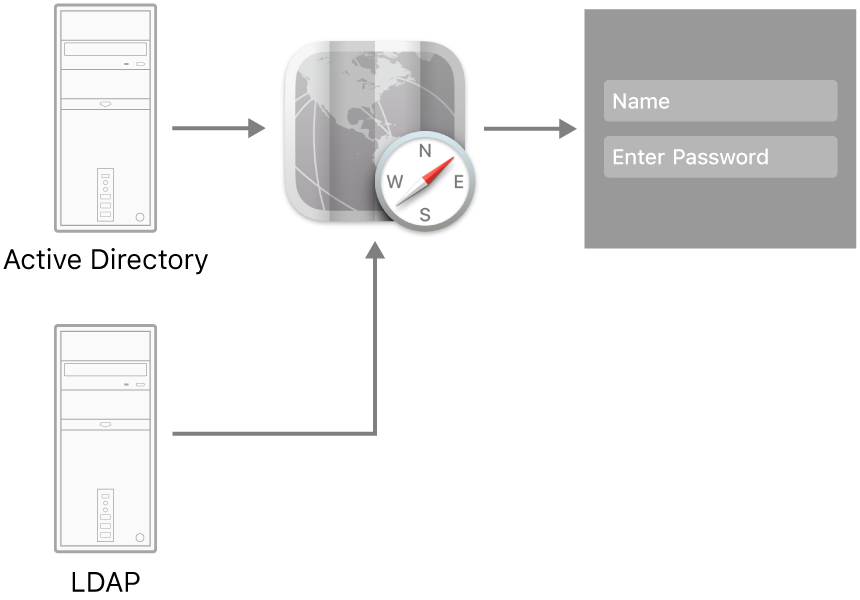
When you add a directory server to (or delete one from) the Services list in Directory Utility, connection settings associated with that directory server are added to (or deleted from) the Authentication and Contacts lists. However, if you remove the associated connection settings from the Authentication and Contacts lists, the directory server is not removed from the Services list.
The following are advanced features of Directory Utility:
Services: Configures a connection to directory servers (Active Directory or LDAP) that users can access.
Search Policy: Configures where the Mac searches for user authentication and contact information.
Directory Editor: Configures record types and attributes in an authenticated directory domain or local directory.
Access an Active Directory domain
Configure a Mac with macOS to access an Active Directory domain on a Windows 2000 or later server. See Configure domain access.
Access LDAP directories
Configure a Mac with macOS to access specific LDAP directories. See Configure LDAP directory access and Configure access to an LDAP directory manually.