Modifying this control will update this page automatically

Contacts User Guide
for macOS Tahoe
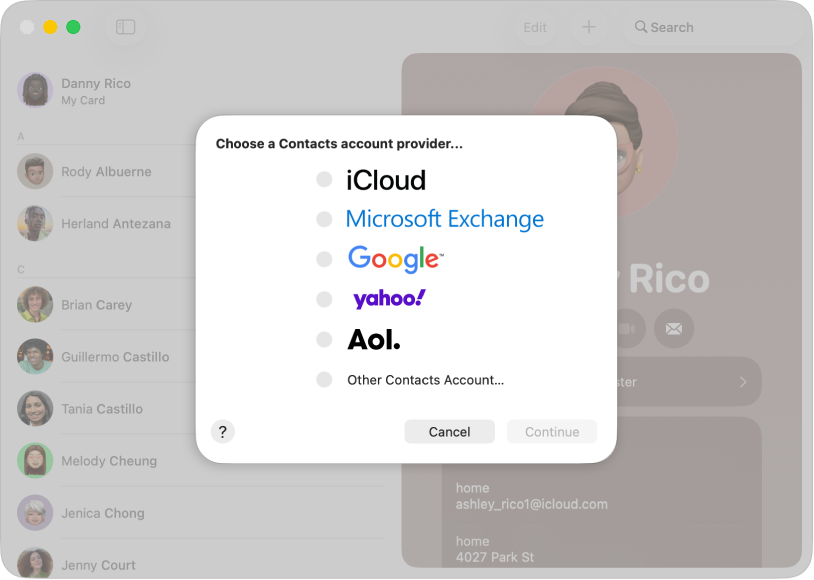
Gather contacts from all your accounts
If you keep contacts in other internet accounts—such as iCloud, Google, or Yahoo—you can access all of them in Contacts.
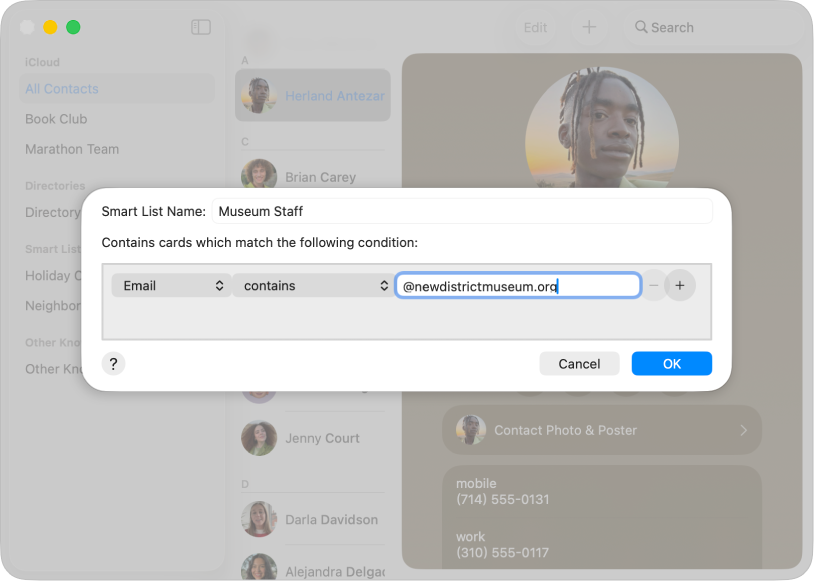
Create lists automatically
Create a Smart List by identifying something that some of your contacts have in common. For example, you could create a Smart List called Book Club that includes any contact with “book” in the Note field of their card.
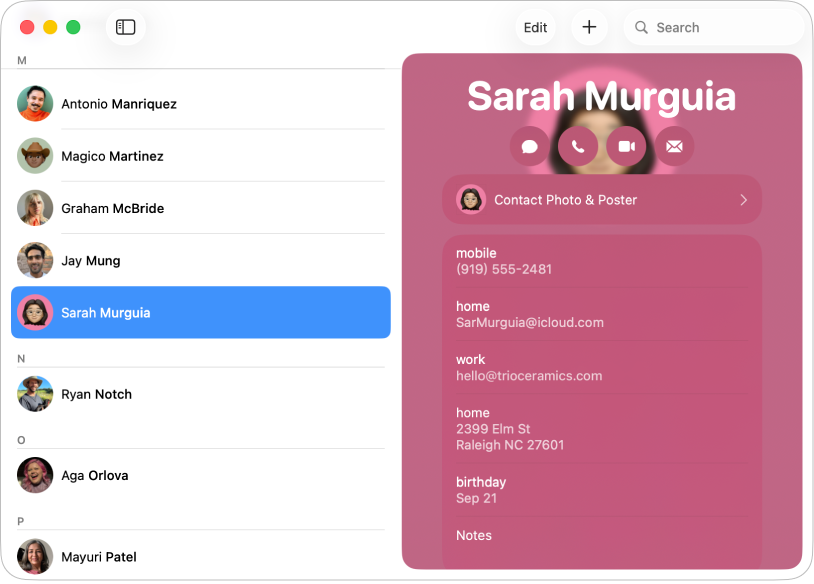
Show it on a map
Want to see where one of your contacts lives? You can open a map right from the Contacts app.
To explore the Contacts User Guide, click Table of Contents at the top of the page, or enter a word or phrase in the search field.