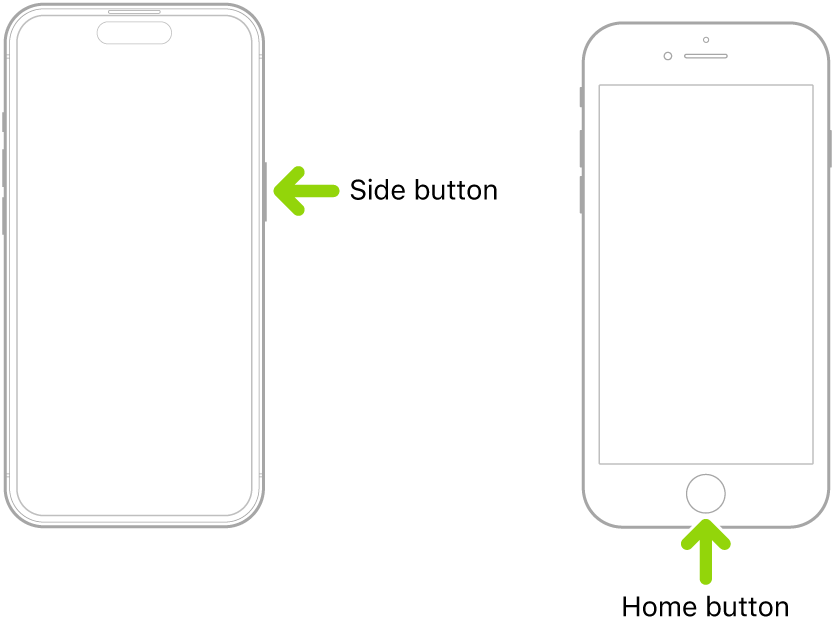Enter and exit Assistive Access
After you set up Assistive Access, you can enter and exit it as needed.
To enter Assistive Access, go to Settings ![]() > Accessibility > Assistive Access, then tap Start Assistive Access.
> Accessibility > Assistive Access, then tap Start Assistive Access.
To exit Assistive Access, triple-click the side button (on an iPhone with Face ID) or the Home button (on other iPhone models), tap Exit Assistive Access, then enter the Assistive Access passcode.