
Find items and duplicates in iTunes on PC
You can quickly locate items in your library or a playlist.
Find an item in your iTunes library or a playlist
In the iTunes app
 on your PC, click in the search field in the top-right corner and type search criteria for the item you want to find.
on your PC, click in the search field in the top-right corner and type search criteria for the item you want to find.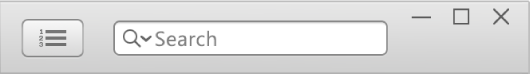
As you type, iTunes displays a list of items that match the criteria you entered. To choose where you want to search, click In Library or All Apple Music (if you’re an Apple Music subscriber).
To search song comments, make sure the Comments column is displayed (choose View > Show View Options).
Press Enter.
Your search results appear in the iTunes window.
To see all your items again, delete the text from the search field (or press the Escape key).
Tip: To delete text quickly, click the Delete button
 in the search field.
in the search field.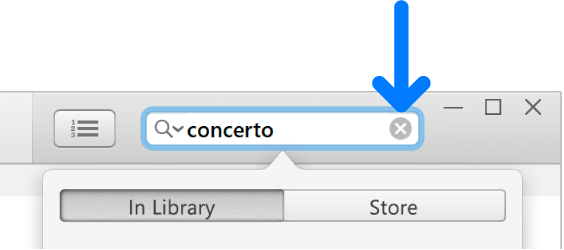
You can’t search radio listings.
Find duplicates
You can find every instance of a song by the same artist anywhere in your iTunes library. For example, the same song could appear on the artist’s album and on a movie soundtrack.
You can also search for exact duplicates, in which the song, artist, album and version are all the same (if, for example, you inadvertently imported the song twice).
Note: You can find duplicates for songs, movies, TV shows and audiobooks.
In the iTunes app
 on your PC, choose an option (Music or Movies, for example) from the pop-up menu at the top left, then click Library.
on your PC, choose an option (Music or Movies, for example) from the pop-up menu at the top left, then click Library.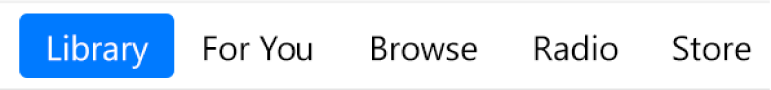
If you don’t see Music, Movies or TV Shows in the pop-up menu, you need to use the Apple Music app
 or the Apple TV app
or the Apple TV app  you installed on your device. See the Apple Music User Guide for Windows or the Apple TV User Guide for Windows for more details.
you installed on your device. See the Apple Music User Guide for Windows or the Apple TV User Guide for Windows for more details.Select an item, then do one of the following:
Find every instance of that item in your library: Choose File > Library > Show Duplicate Items.
Find exact duplicates: Hold down the Shift key, then choose File > Library > Show Exact Duplicate Items.
After you find duplicate items, you can delete them if you want to de-clutter your library.
To see all items again, click Done in the top-right corner or choose File > Library > Show All Items.