Set up and use Apple Cash Family
If you have a Family Sharing group, learn what you need to set up Apple Cash for family members under 18 years old.
What is Apple Cash Family?
Apple Cash Family lets you set up Apple Cash* for the children and teens in your Family Sharing group so they can make purchases and send and receive money in Messages or Wallet. You can limit who your child can send money to, get notified when they make transactions, and lock their account.
Start here
If you're the family organizer, you need to set up an Apple Cash account to set up Apple Cash Family. Use the same Apple Account that you used to set up Family Sharing. At least one member of your family group must be under 18 years old.
Requirements for the organizer and members of the family group
Own a compatible iPhone, iPad, or Apple Watch with the latest version of iOS, iPadOS, or watchOS.
Sign in to iCloud on each family member's device using their Apple Account.
Turn on two-factor authentication for each Apple Account.
Make sure that each device region is set to the United States.
Set up Apple Cash for a child or teen
On the family organizer's iPhone, open the Settings app.
Tap [your name], then tap Family Sharing.
Tap the child or teen that you want to set up Apple Cash for.
Tap Apple Cash, then follow the instructions on your screen to set up their account. You might need to verify your identity. If you see Pending, make sure that your child meets the requirements.

After you complete these steps, you can view and manage the Apple Cash accounts of your children and teens.
Set up an allowance
In Apple Cash Family, the family organizer or anyone over the age of 13 can set up a recurring payment for a child in the family.
On your iPhone, open the Wallet app and tap your Apple Cash card.
Tap the More button,, then tap Apple Cash Family.
Tap the name of the family member.
Under Recurring Payments, tap Set up for [child's name], choose the dollar amount of each payment, when you want payments to start, an how often you'd like payments sent. You can also add a memo to identify what the payments are for.
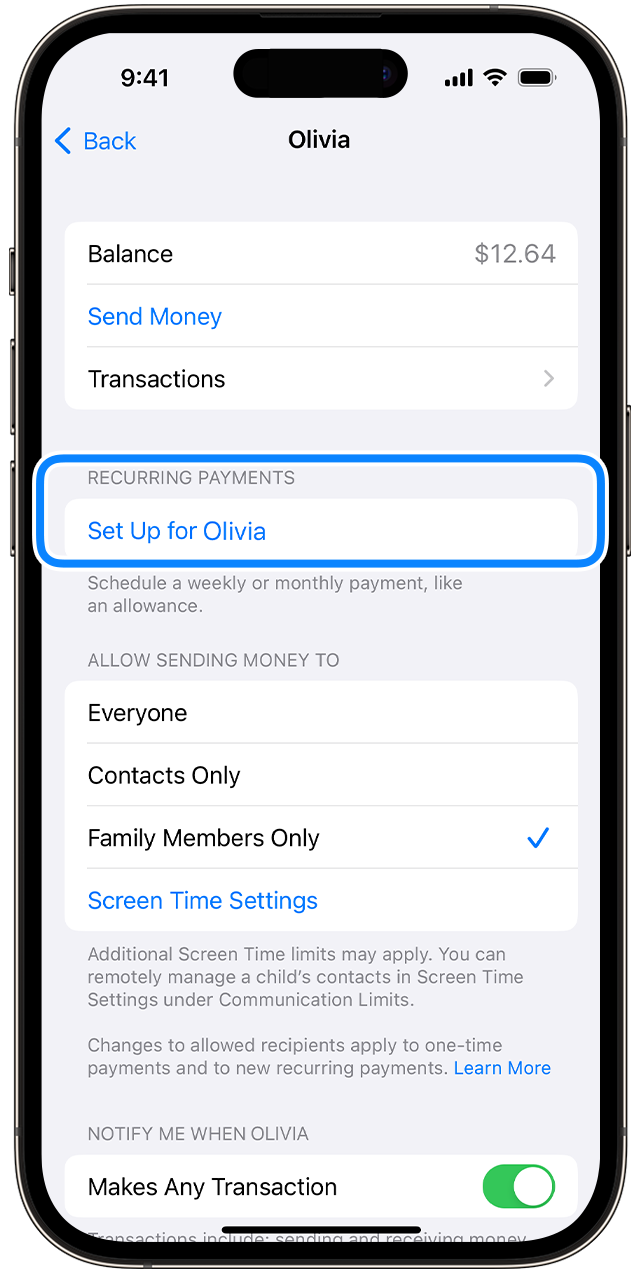
How children and teens can use Apple Cash
If your family organizer set up Apple Cash for you, you can use it to make purchases in participating stores, apps, and websites.
You can also use Apple Cash to send and receive money with people you know. If you're under 13 years old, you can't add a debit card to Wallet to use with Apple Cash.
Learn more
*Apple Cash services are provided by Green Dot Bank, Member FDIC. Apple Payments Services LLC, a subsidiary of Apple Inc., is a service provider of Green Dot Bank for Apple Cash accounts. Neither Apple Inc. nor Apple Payments Services LLC is a bank. Learn more about Apple Cash Terms and Conditions from Green Dot Bank. Only available in the 50 United States, the District of Columbia, and Puerto Rico (collectively the “U.S.”). To send and receive money with an Apple Cash account, you must be 18 and a U.S. resident. If you’re under 18, your family organizer can set up Apple Cash for you as part of their Apple Cash Family account, but you may not be able to access features that require a supported payment card. Security checks may require more time to make funds available. Apple Cash Family accounts can only send or receive up to $2000 within a rolling seven-day period. Tap to Cash transactions can only be used to send or receive up to $2000 within a rolling seven-day period. Other limits apply, see Apple Cash Terms and Conditions from Green Dot for details. To access and use all Apple Cash features, you must register your Apple Cash Account and have an eligible Apple device with Wallet that has the latest version of iOS. All communications from Apple and Green Dot Bank about Apple Cash (including transactional and marketing communications) and customer service support are available in English. Certain communications about Apple Cash can be viewed in another language depending on your device language settings.
Information about products not manufactured by Apple, or independent websites not controlled or tested by Apple, is provided without recommendation or endorsement. Apple assumes no responsibility with regard to the selection, performance, or use of third-party websites or products. Apple makes no representations regarding third-party website accuracy or reliability. Contact the vendor for additional information.
