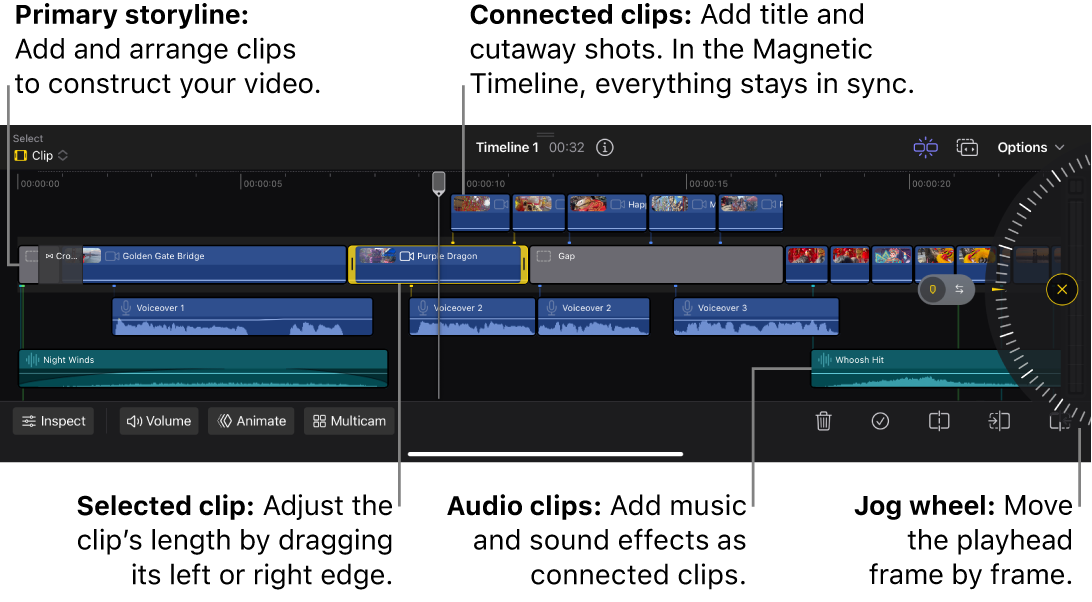Timeline
The bottom portion of the Edit screen, where you create your video by adding clips from the browser and then making all your edits. The timeline “magnetically” adjusts clips to fit around clips that you drag into place. If you drag clips out of place, the surrounding clips close up to fill the space.
The main sequence of clips in the timeline is called the primary storyline. Clips above or below the primary storyline are called connected clips.