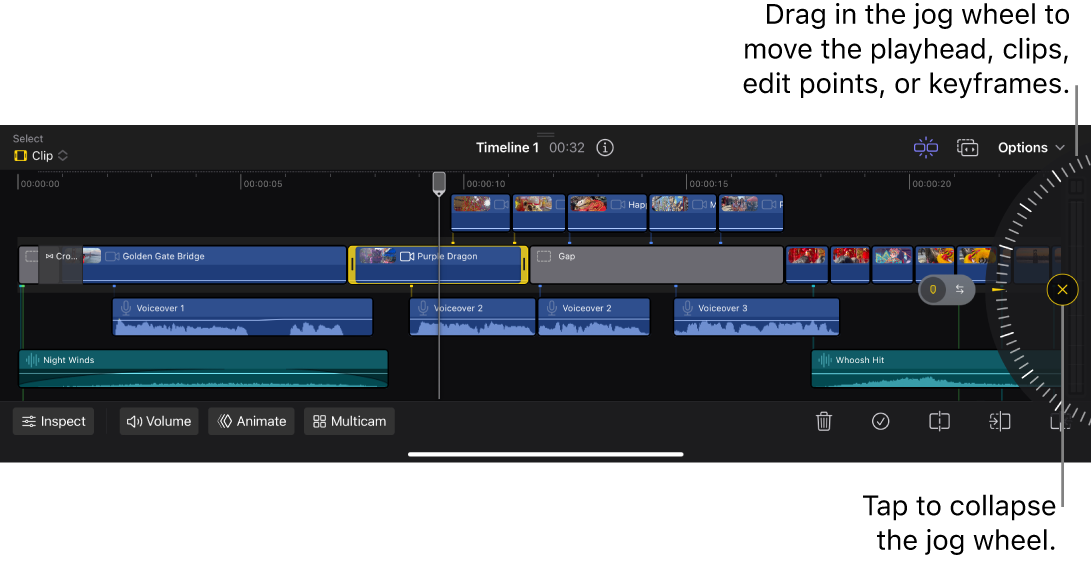Jog wheel
An onscreen dial you can drag to move the playhead incrementally or to nudge timeline clips, edit points, and keyframes with precision.
With a project open, do any of the following:
Open the jog wheel: In the toolbar, tap
 so that it becomes highlighted, then tap
so that it becomes highlighted, then tap  on the side of the screen to expand the jog wheel.
on the side of the screen to expand the jog wheel.Collapse the jog wheel: Tap
 in the center of the expanded jog wheel.
in the center of the expanded jog wheel.Close the jog wheel: In the toolbar, tap
 , so that the button is no longer highlighted.
, so that the button is no longer highlighted.Reposition the jog wheel: Drag the handle at the top of the collapsed jog wheel to move it to either side of the screen.