
Final Cut Pro Support

Get help installing or updating
To purchase, install, reinstall, or update Final Cut Pro on your Mac, make sure to have your Apple Account information nearby.
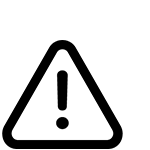
If Final Cut Pro isn’t working
Learn what to do if Final Cut Pro won't open, won't play your project, or isn't working as expected.

Reset your Apple Account password
If you forget your Apple Account password, you can reset it with a trusted device and regain access to your account.
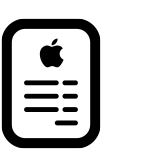
Subscribe to Final Cut Pro for iPad
For full access to all the features and content in Final Cut Pro for iPad, sign up for a monthly or yearly subscription using your Apple Account. You can try Final Cut Pro for iPad free for 1 month. You can cancel your subscription at any time.
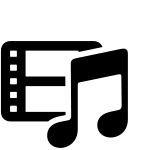
Media formats
You can import and work with a variety of audio, video, and still-image formats.

Cameras
Final Cut Pro supports a wide range of third-party digital video and still cameras.
Your guide to Final Cut Pro
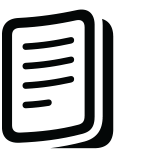
Final Cut Pro User Guides
Learn about features and discover all that Final Cut Pro can do on your iPad or Mac.
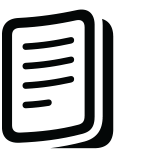
Final Cut Camera User Guide
Learn how to use the Final Cut Camera app on your iPhone or iPad to record professional videos and connect with Final Cut Pro for iPad.
Search for more topics


