
What are albums in Photos on Mac?
An album is a collection of photos and video clips. Photos creates some albums for you, and you can create as many albums as you want to organise your photos the way you like. You can place photos in more than one album. You can also create Smart Albums, which automatically gather photos for you based on criteria you specify — such as keywords or locations. You can organise your albums by placing them in folders.
Albums appear in the sidebar; select one to see its contents in the window to the right. To see the albums in a folder (such as the My Albums folder), click the disclosure triangle next to the folder. Or, simply select the folder name, and the albums in it appear in the window to the right. Double-click an album to open it.
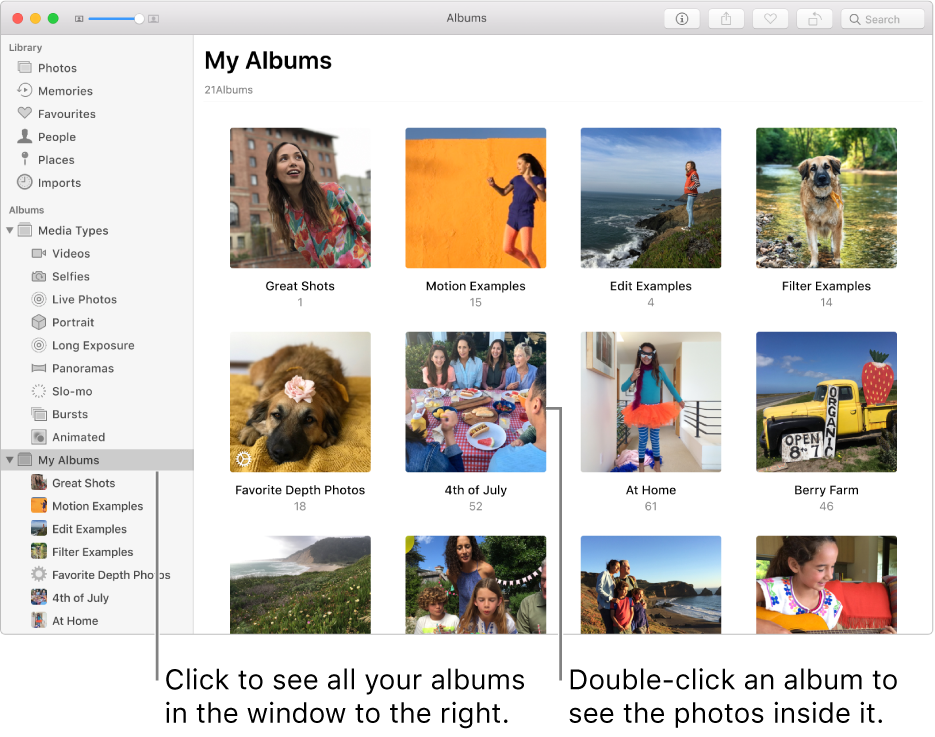
Tip: To quickly see a specific album, choose View > Albums > My Albums, then choose the album you want to open. To quickly see the contents of an album, position the pointer over the album and scroll or swipe left or right.